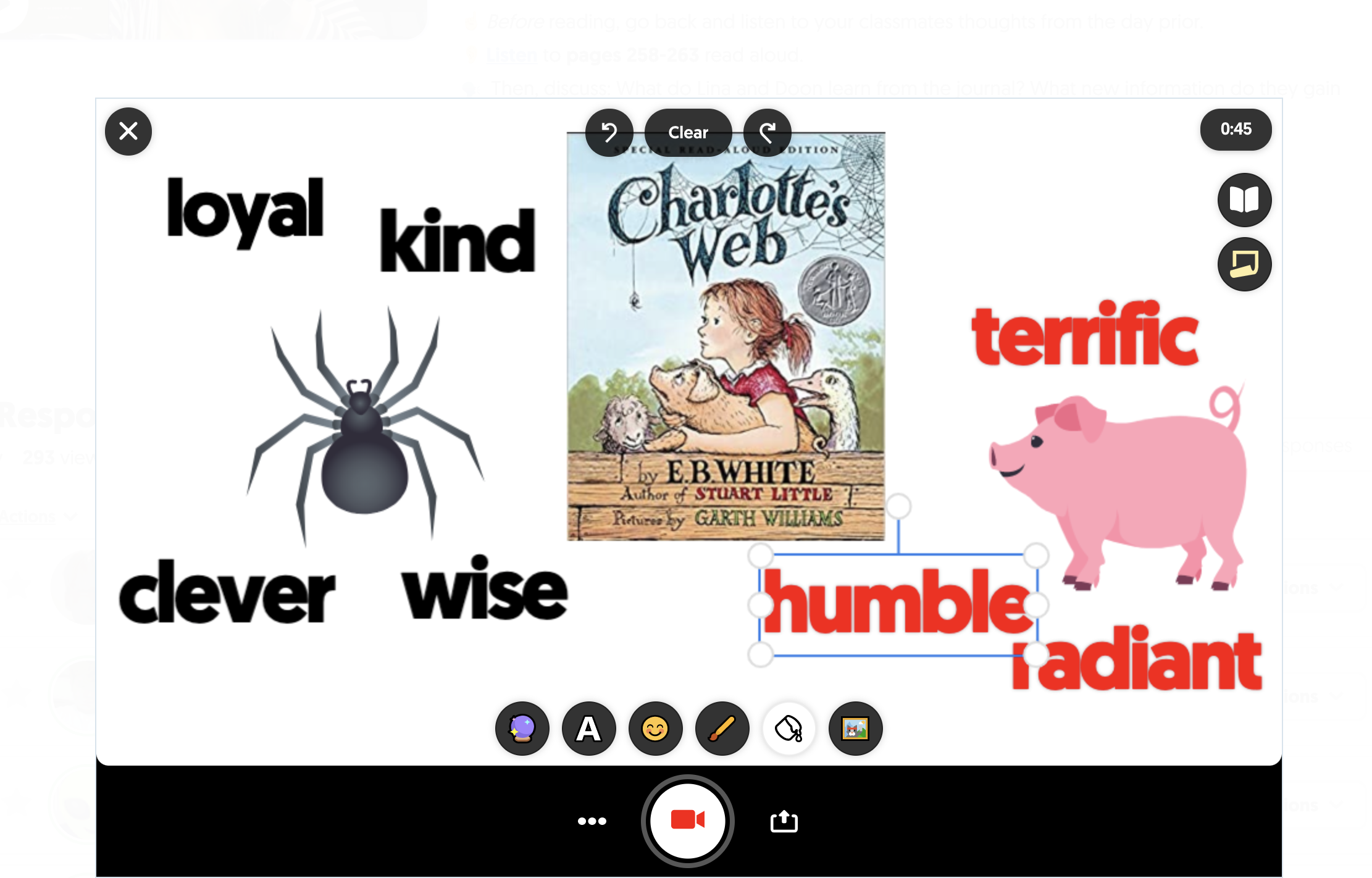Character Comparisons
Use the emojis and Photo Stickers in Flipgrid to have your students compare characters from a story! Follow these steps to learn how it all works:
Create a Topic for your students.
When students are ready to record a response, they may create their own scene by using the “Board” feature. They can also add a Frame to overlay the board.
Next, students can search through the Flipgrid Emoji’s for one that resembles the character(s). They may also add their own Photos by uploading them through the Photo Stickers.
Once they have the Emojis or Photo Stickers ready, they can record!
It’s important to remind students that they should take advantage of the Pause feature - or record, then pause, then record. This way they can compare the characters efficiently.
Once the students have finished recording, have them watch over their classmates responses to see if they felt differently.