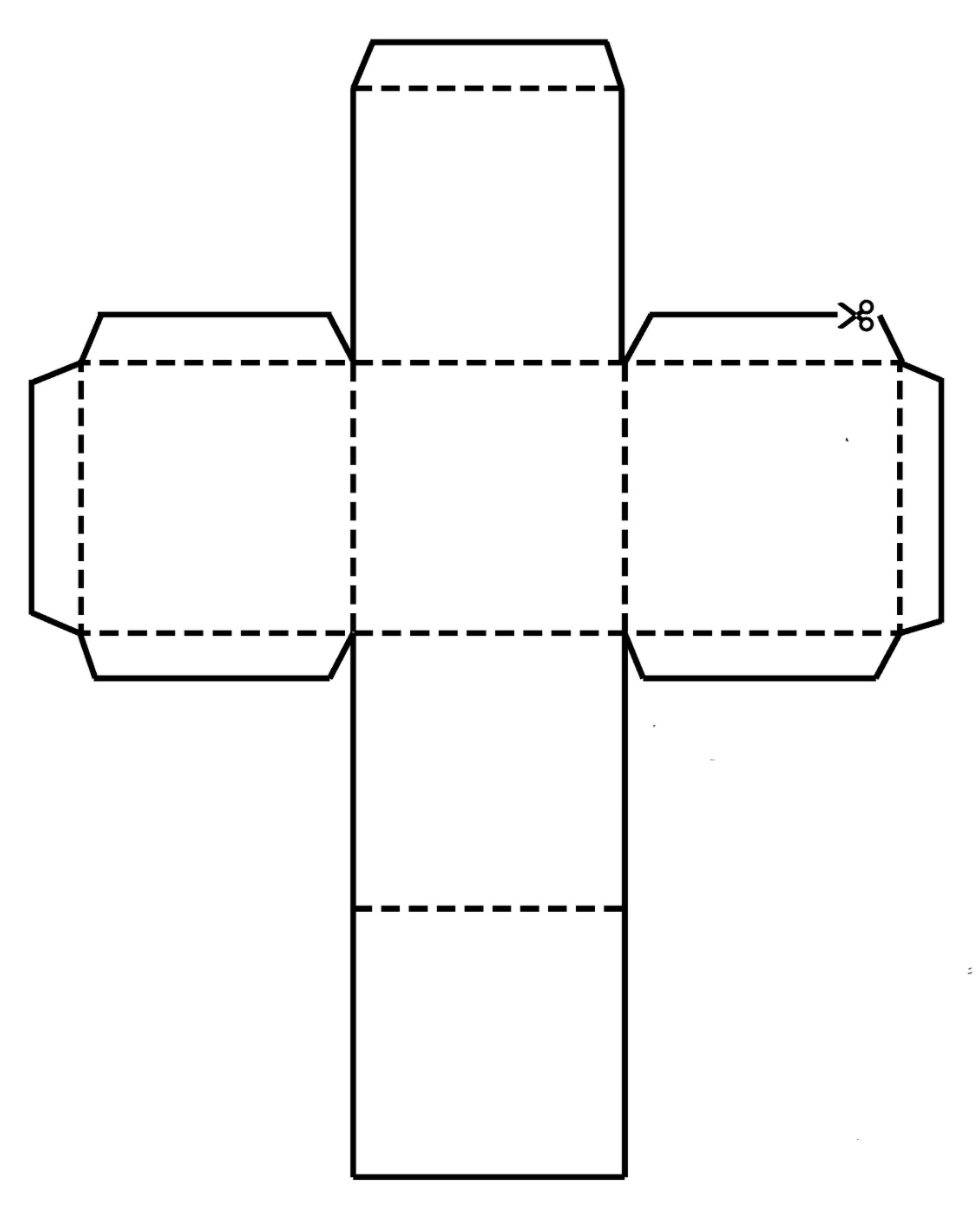Cube Construction
Click here or on the image below to download the dice template!
Follow these steps to complete the activity!
Pre-record your 6 challenge videos on Flipgrid.
From the educator’s dashboard, click on the topic(s).
Locate your first challenge video, then click on the blue “Share” button. A new window will open, then click on the QR code (red box) to download the QR code to that video.
Click here to open the cube template, then download a copy for yourself.
Add the image of the QR code to your video on one side of the cube.
Repeat the steps above as needed - then print the cube template when you are finished.
Assemble the cube with glue, and then share them with your students!