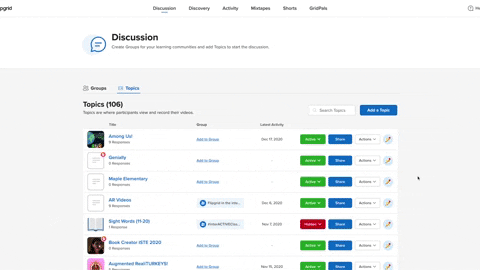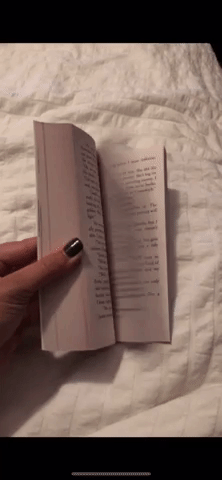QR Code
Click here or the image below to purchase Scotch’s “Wall Tape” (safe for books) from Amazon!
To print out your Flipgrid QR Codes, follow these steps:
From the Flipgrid Educator’s Dashboard, select a Group, Topic, or even an individual video response.
Click on the blue “Share” button
Click on the Orange/Red QR button
Right Click the QR code to copy, or click the blue “Download” button to download.
Open a blank Word document or PowerPoint file, then paste / import your QR code(s).
Print the document / presentation after you are ready!
The final product then gets taped into your books like this: