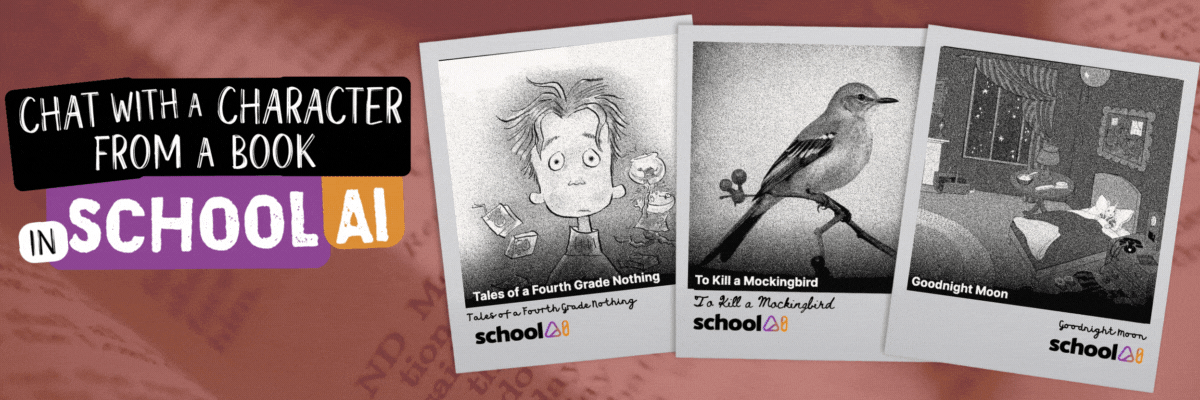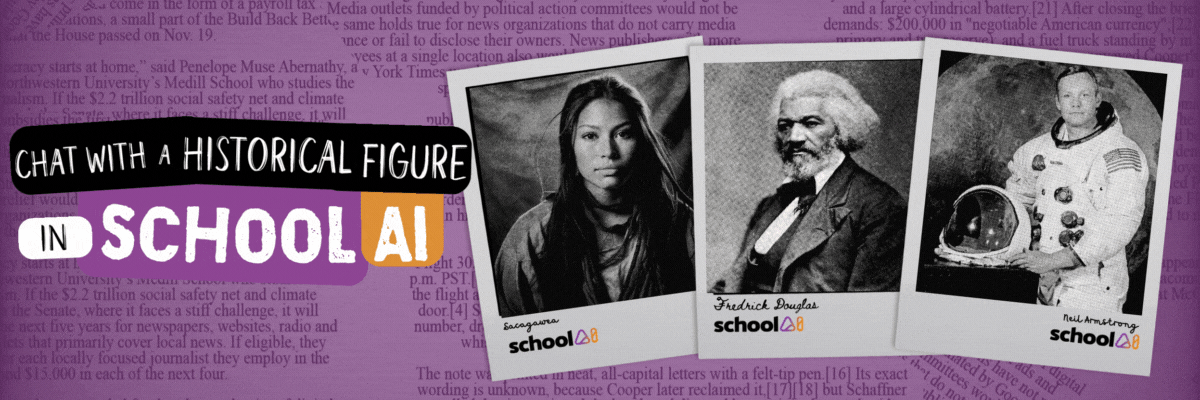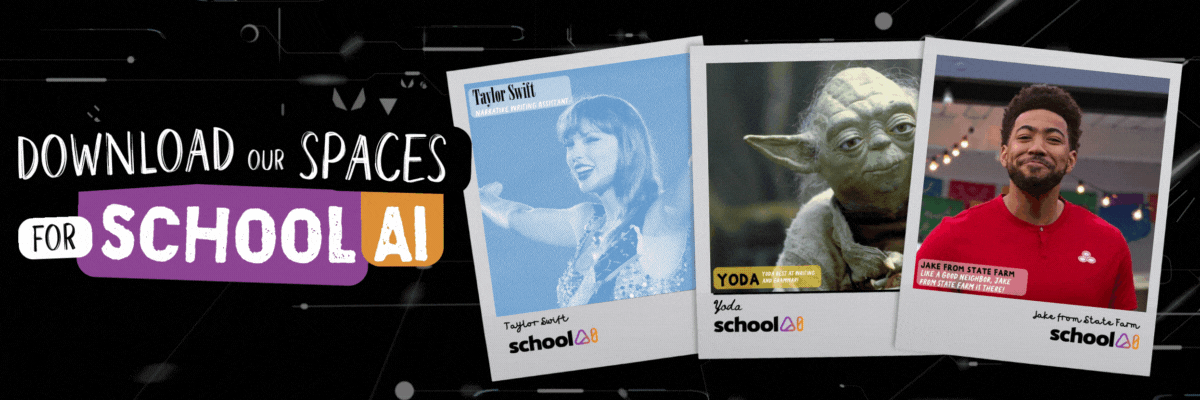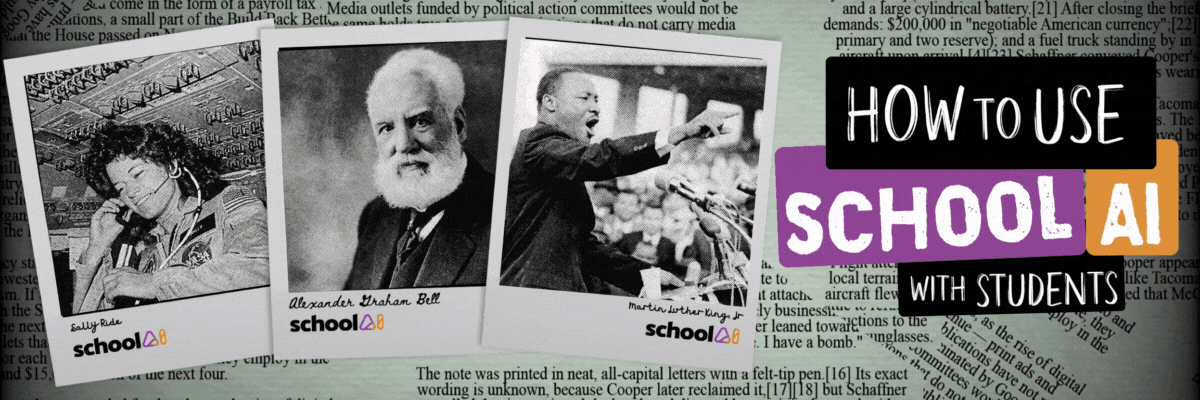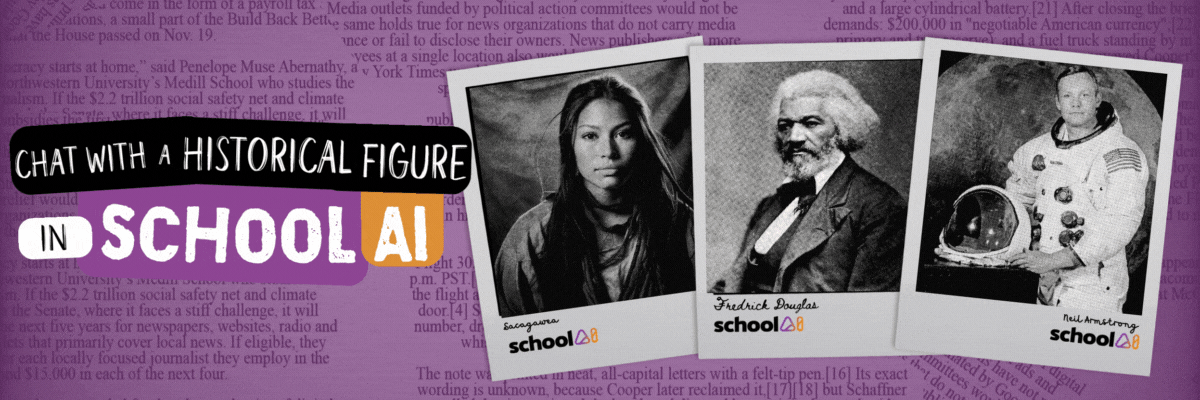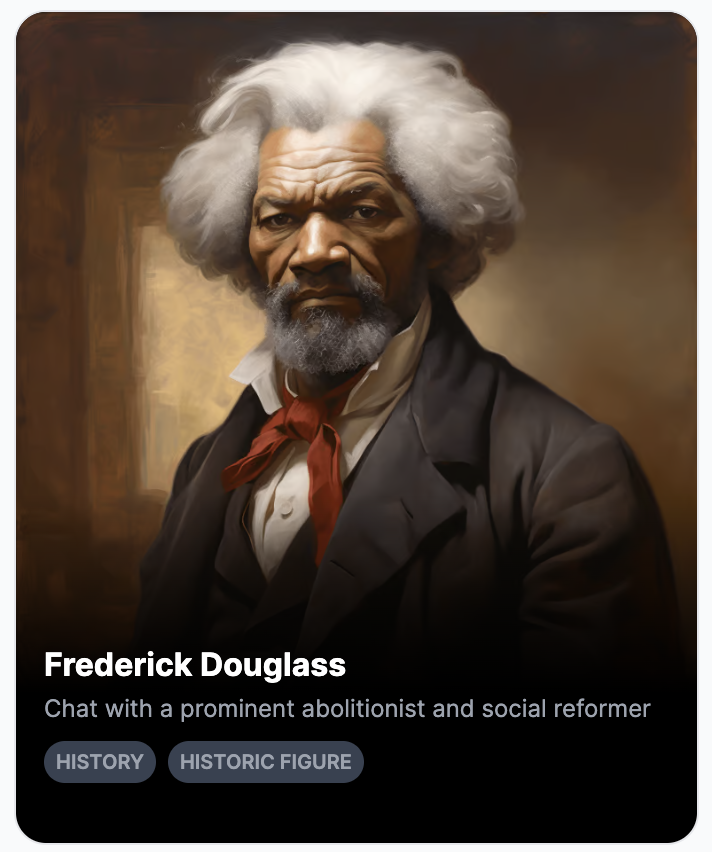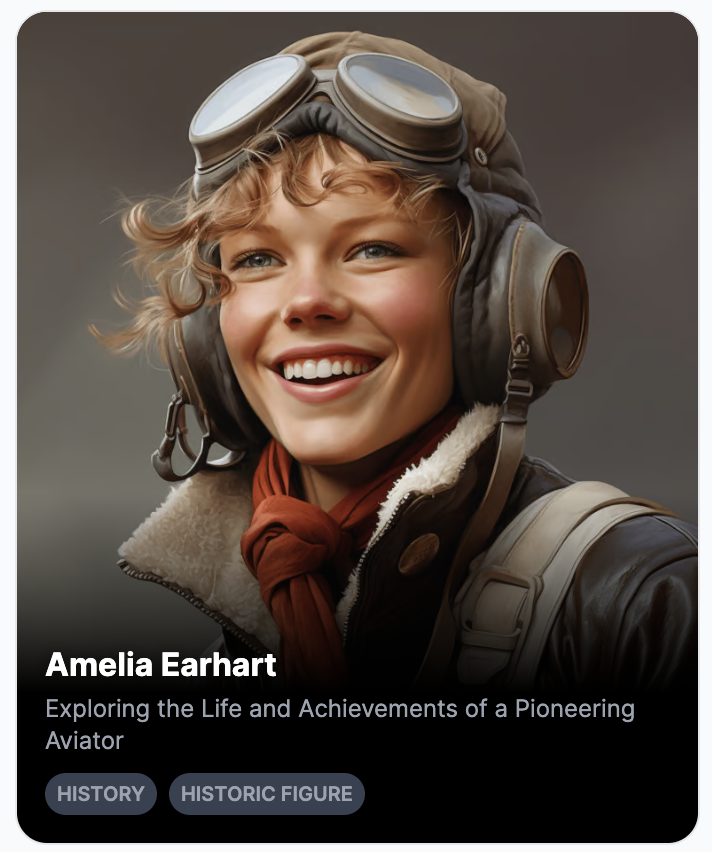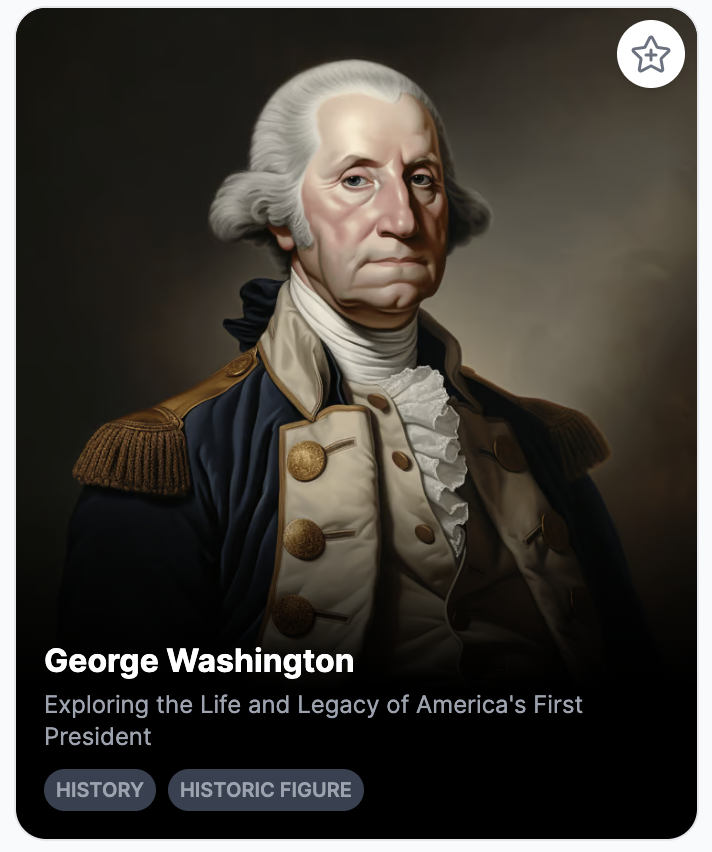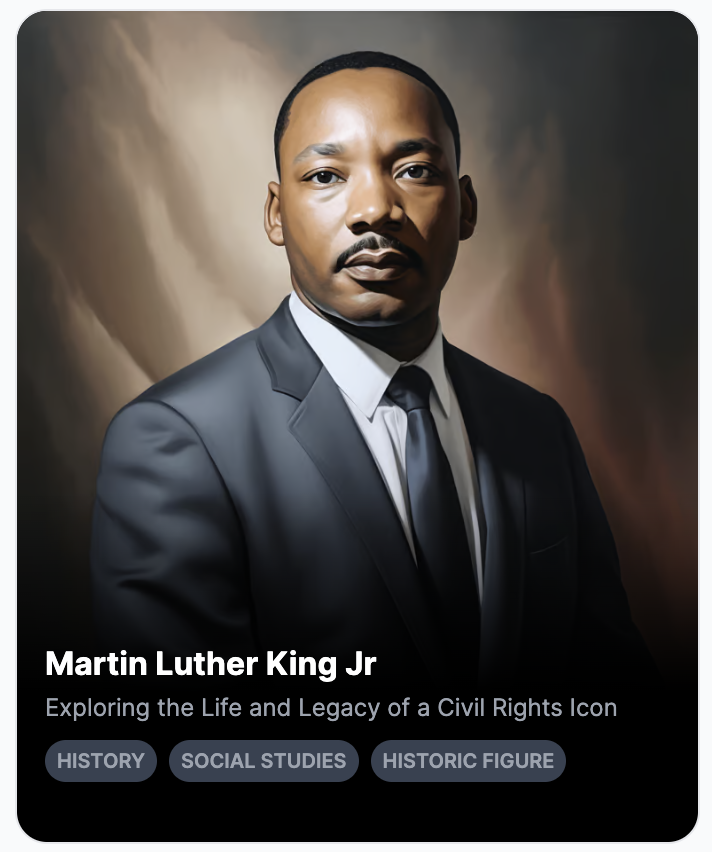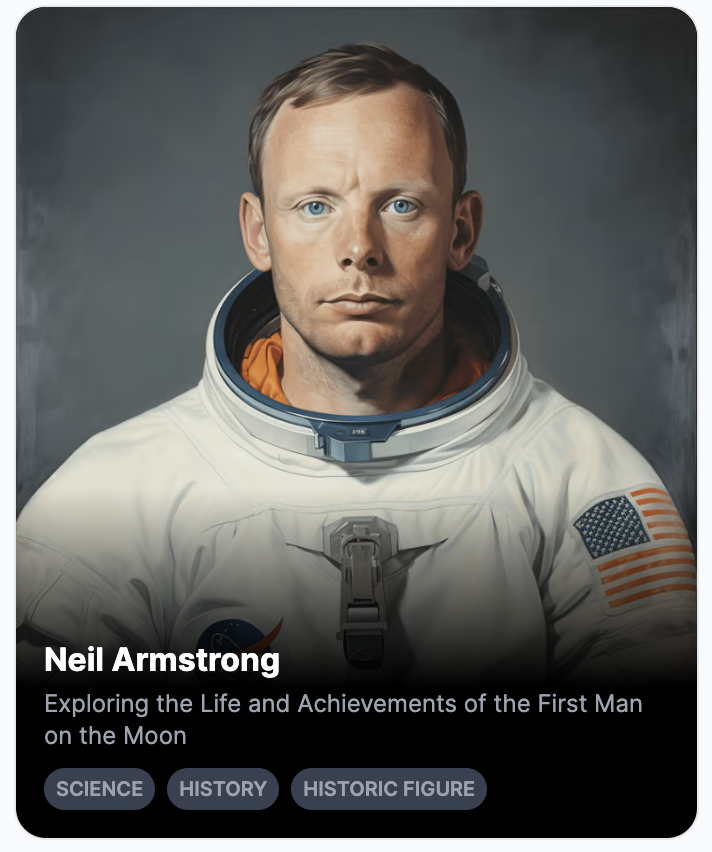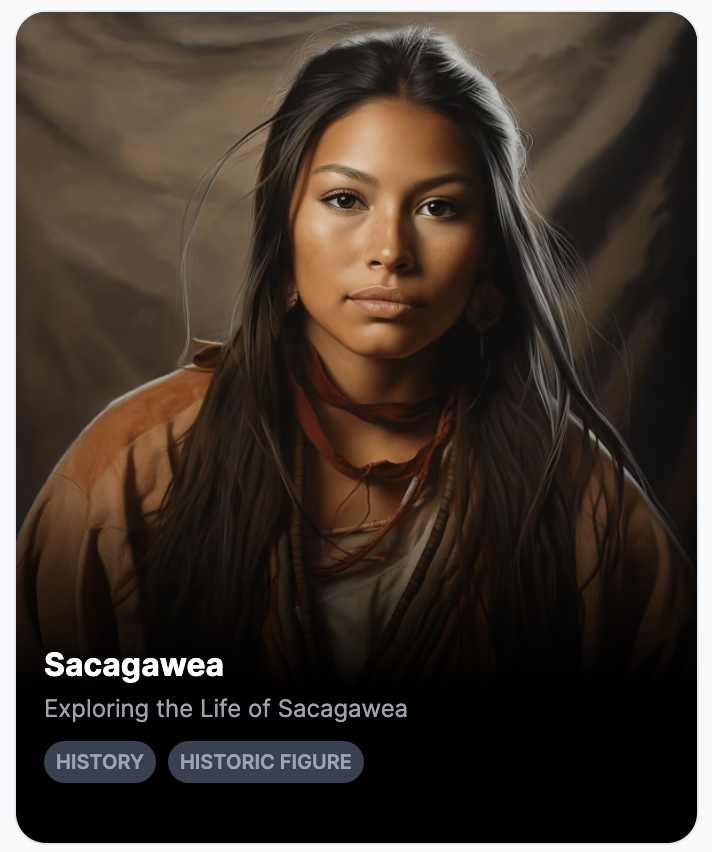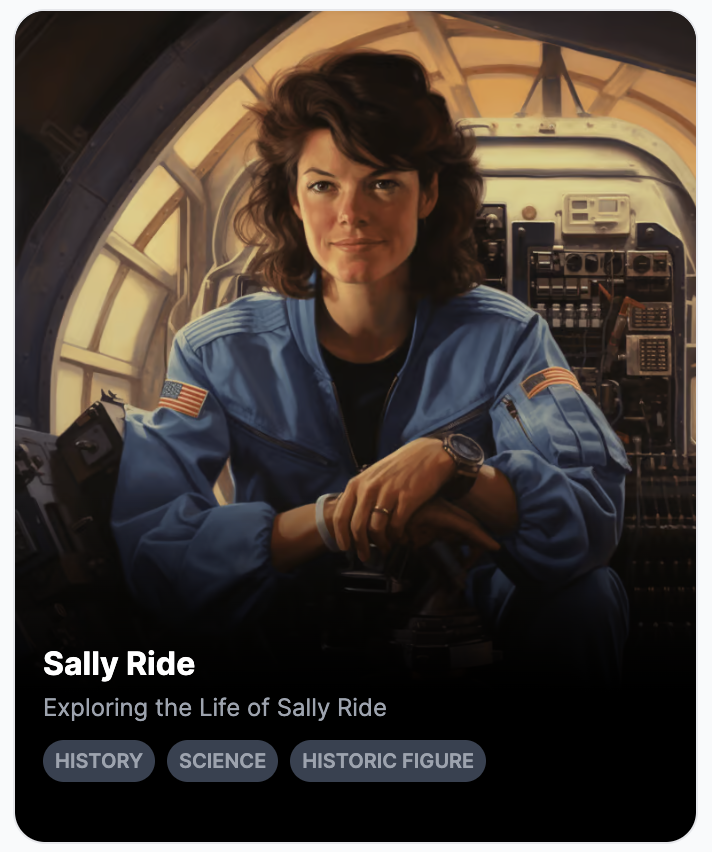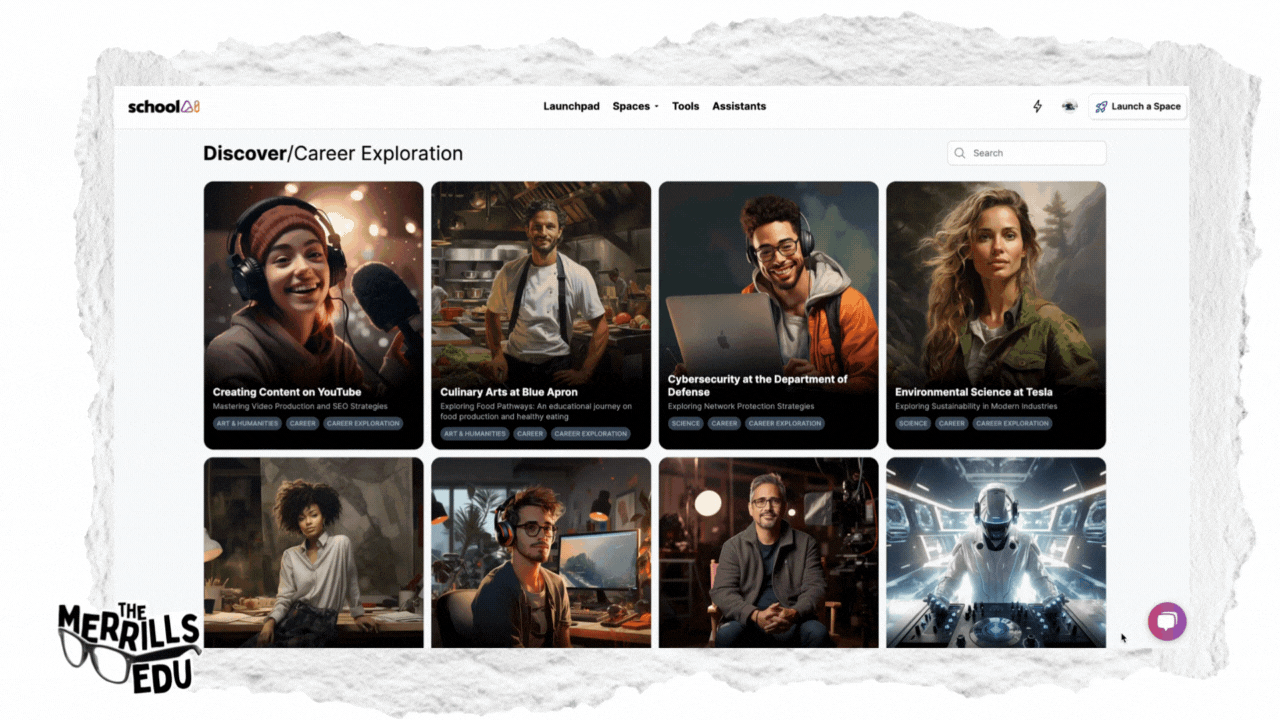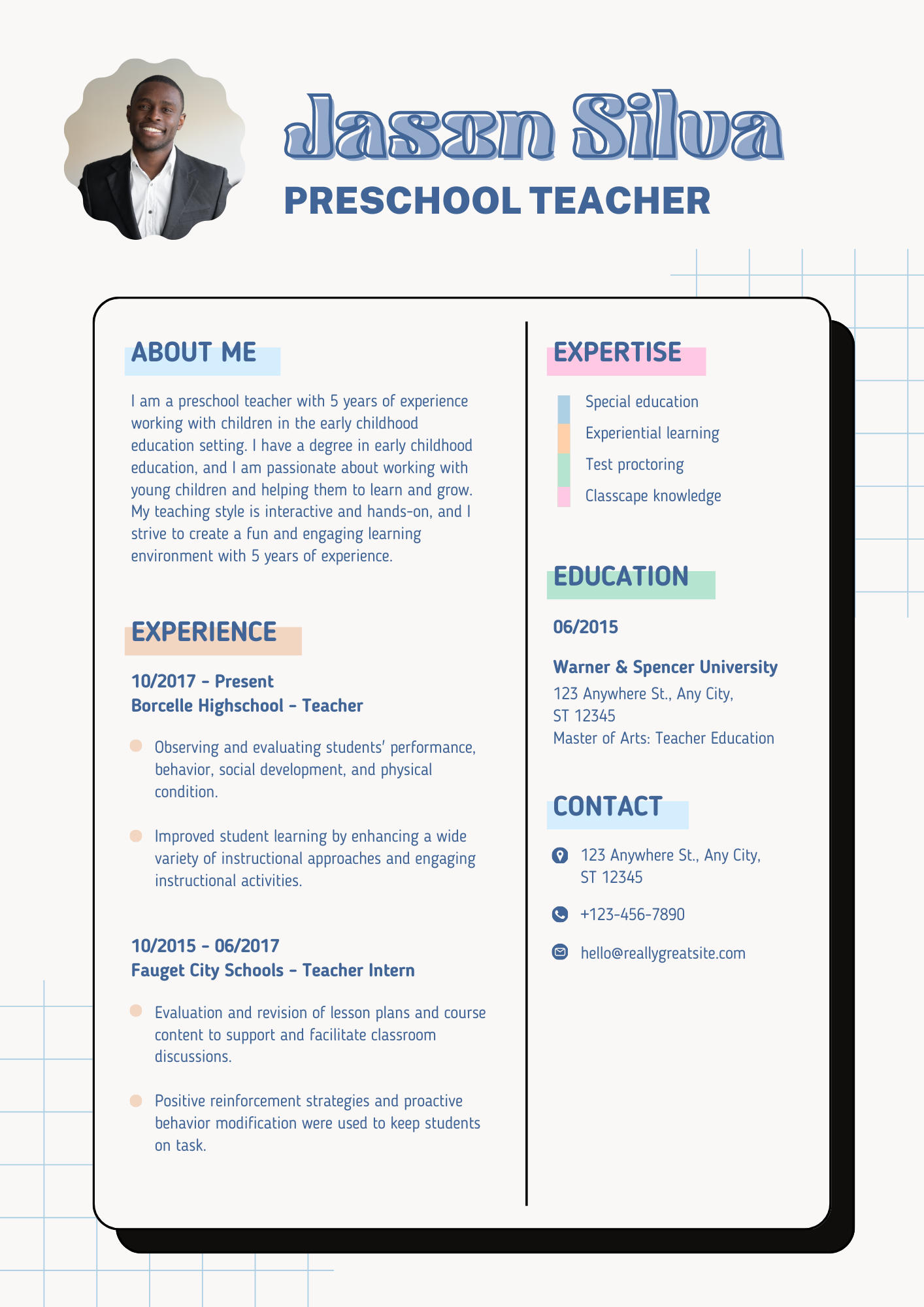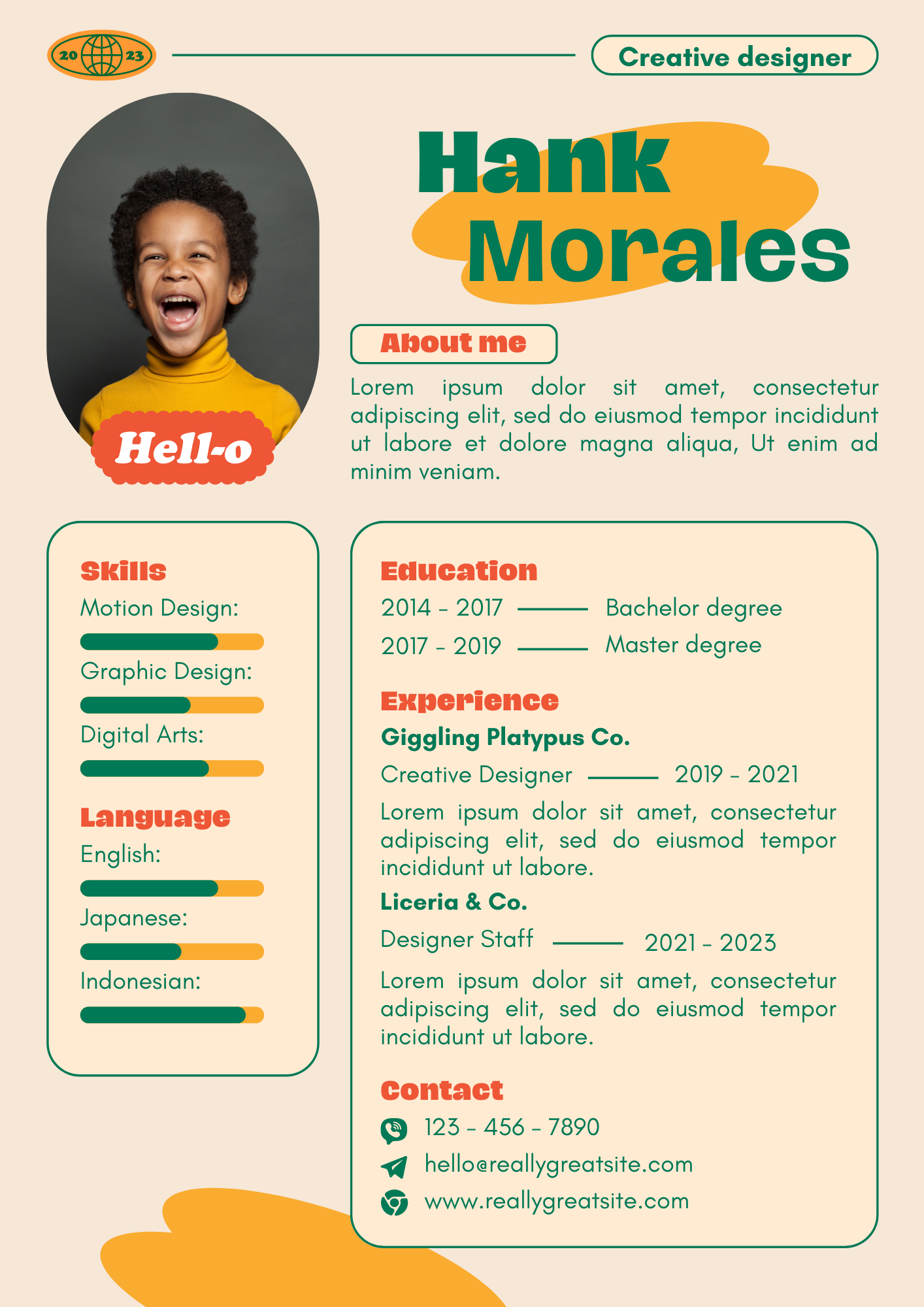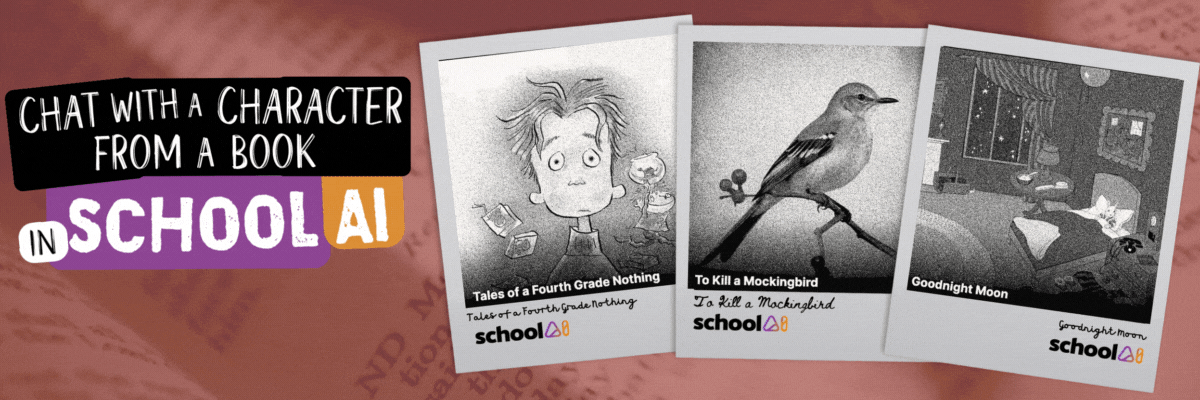(Edited: June 7, 2025)
School AI, an innovative AI educational app, has become a popular choice for students in our classrooms. Its intelligent features empower students to enhance their learning experience and streamline their academic journey. In this blog post, we’ll explore five creative ways students can use School AI in the classroom:
(click on any subheading to jump to that section)
What is School AI?
AI isn’t just about answers; it’s about unlocking curiosity, fostering critical thinking, and shaping lifelong learners. There are many tools out there, but only a handful are truly dedicating themselves to providing opportunities for student learning. If you’re looking for an innovative approach for your students to learn, meet School AI. School AI is an all-in-one AI-powered educational platform designed for K-12 students. Teachers can create custom Spaces, or chatbots, where students can interact with specific areas of content. For example, they can initiate a conversation with a character from a book, historical figure, and much more. But what makes School AI stand out from other AI platforms? We love it’s accessibility features. School AI has deliberately placed features like Speak, which allows students to listen back to what has been generated, along with a microphone enabled for dictation. This gives the youngest learners equal access to the tool.
Another great feature is on the educator side. Teachers always have the ability to check in on the conversations between the students and AI. Additionally, educators have the ability to pause conversations and even end a conversation for one or more students.
Chat With a Historical Figure in School AI
Let’s face it…history can sometimes be hard to relate to, especially with today’s modern learners. Without a feeling of relevancy, students have a hard time connecting with those from our past. School AI is where these two meet. We appreciate how School AI uses the similar look and feel as a text message to generate discussions between users and the historical figures. This connects with today’s learners immediately, and provides them with an outlet to hear and learn of the history in a whole new light. There are chatbots already created (you can find them by clicking here or the images to the right), but if you can’t find the historical figure that you’re looking for - you have the ability to create a new chatbot to represent that figure. Click here to learn how that process works!
Career Exploration in School AI
As teachers, we’re preparing our students for jobs that haven’t even been developed as of yet. But, that doesn’t mean that our students aren’t interested in what’s already going on in the workplace. School AI provides an opportunity to use AI as a chatbot to learn more from jobs such as: a Netflix Film Director, Creating Content on YouTube, Video Game Design at Epic Games, Producing Music at Spotify and more. Students can use these chatbots to learn more about those particular job fields. Click here to find the Career Exploration spaces.
One of our favorite activities to do with this is for our students to log onto their preferred job / character and begin a conversation with them. The students then take notes on the things that they learned from the conversation. Next, they use Canva to create a fake job resume that uses the information learned from the School AI conversation. The students complete the job resume in a way where they would try to be hired for the same job that they learned about. Check out our example below and be sure to download the template for free!
Chat With a Character From a Book With School AI
Imagine this with us: Your students just finished reading a book and they’re left asking some great questions. Usually this generates a creative classroom conversation, but then we’re left to use our imagination to connect the dots. But, with School AI’s Book Explorer, your students can use AI to take their imagination to a whole new level. School AI will use AI to generate a conversation where students can talk directly to the characters from a book. You can find books from School AI’s Book Explorer library by clicking here, but if you can’t find the book you’re reading, click here to learn how to create your own.
One of our favorite activities to do with this is to have students create a text message thread between themselves and the story book character. The kids complete the template above, then explain what they learned from the discussion in a Microsoft Flip video. Check out our example above and download our template for free!
How to Create a Customized Chatbot in School AI
So you’ve checked out what School AI has to offer and you’re excited to get started, only to find that the content you’re looking for isn’t there (yet). It’s all good! School AI allows you to create your own customized chatbot, called Spaces, that can be shared with your students. A Space refers to an exciting realm of AI-powered learning activities designed specifically for K-12 students. These Spaces captivate young minds, making education engaging and personalized. Here’s how to create one:
Log onto School AI, then click “Create” along the top toolbar.
Click “Create” to start a new Space.
Fill out the information on the left side with your desired content.
Click Save, or click Save and Launch to star the conversation immediately.
Check out our custom Alexander Graham Bell chatbot where students discuss life in the past and now. The kids use the AI to learn how the telephone has changed throughout history.
You can find this Space and our other custom created Spaces below. We’ve created a Taylor Swift inspired narrative writing assistant, an Alexander Graham Bell / Life in the Past and Life Now space, a Yoda inspired grammar and writing assistant, a Jake from State Farm chatbot that “insures” you’re thinking critically, and a MrBeast inspired chatbot that challenges student thinking by asking “Who? What? When?” etc. Click here or below to add them to your collection and launch them for your own students!
What Else Can School AI Do for My Students?
Here are some other ways that School AI can help benefit your students:
Personalized Study Plans: School AI analyzes individual learning patterns and tailors study plans accordingly. Whether it’s adaptive quizzes, targeted practice exercises, or customized content recommendations, students can optimize their study time effectively.
Instant Assistance: Stuck on a math problem or need clarification on a historical event? School AI provides real-time answers and explanations. Simply snap a photo of the question, and let the app guide you through the solution.
Language Learning Made Fun: School AI offers interactive language modules. From pronunciation practice to vocabulary building, students can immerse themselves in a new language with engaging exercises and quizzes.
Automated Essay Feedback: Writing assignments can be daunting, but School AI simplifies the process. Upload your essay, and the app provides constructive feedback on grammar, coherence, and style. It’s like having a virtual writing tutor!
Study Group Collaboration: School AI facilitates collaborative learning. Students can create virtual study groups, share notes, and discuss topics. The app even schedules group study sessions based on everyone’s availability.
Download our Spaces for School AI
We love creating unique Spaces for our students to interact with on School AI. But, we’d also love to share them with you! Here’s a list of a few that we have used:
Jake from State Farm: Like a Good Neighbor, Jake is There!
Question the Answer: Jake doesn’t settle for surface-level explanations. When he provides an answer, he follows it up with a thought-provoking question. Brace yourself for inquiries like, “Why do you think that’s true?” or “What if there’s another angle?” Just like a good neighbor, he's looking out for your and your thinking!
-- Please follow us on social media and tag us with how you’re using School AI in your classroom! 👓👗
For more tips, tricks and lesson ideas for making learning more interACTIVE, check out our books The InterACTIVE Class and Flipgrid in the InterACTIVE Class on Amazon!