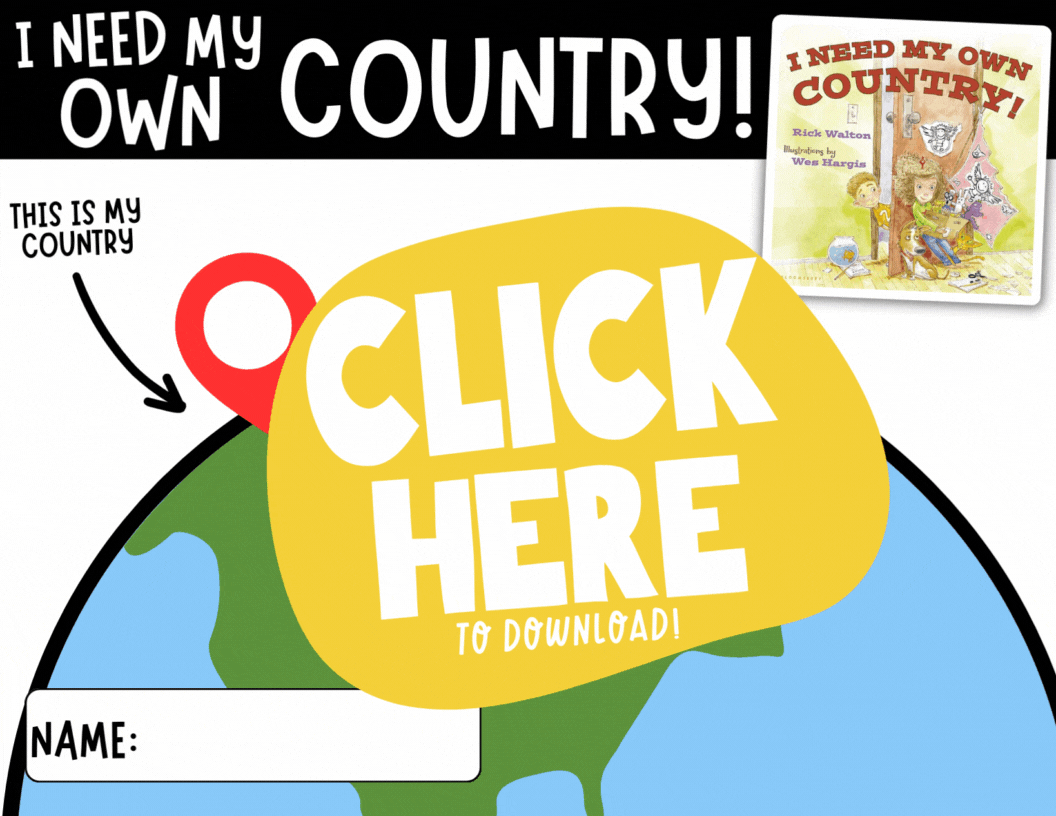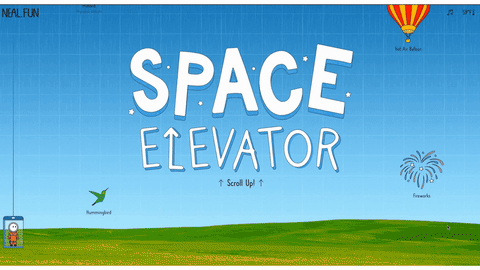The end of the year is a challenging time for everyone. Whether you’re shuffling state mandated assessments, preparing to move into a new room, or just clinging onto whatever focus your students have left - it’s important to remember one thing: Don’t count down the days. Make them count! We reserve these activities for the last ten days of school. Our students love them, and we hope that yours will too!
(Click on any subheading to jump to that section)
Virtual Reality Field Trip Day
Activity length: All Day
All that’s required to participate in our VR Field Trip Day is a computer / device and a wifi connection - no bus necessary! We wanted to make the experience unique, so the first stop our students make is the airport. They must “check in” before proceeding through “security.” Once they get through, they’ll see a departure sign indicating that all flights are now boarding. Time to head to the gate! Once the student arrive at the “gate” they will choose which destination they would like to visit. To head to that destination, students just click the image at the “gate” which will automatically take them there. Students can easily “hop on another flight” to a different destination (or go back to the tab that has the “gate” opened) at any time.
While they’re at their destinations, they can complete this packet. These activities may be done on paper/pencil/crayons or digitally. The students can add a picture of each destination in the polaroid frames (there are two pages: two pages with 5 frames, and one page with ten - just pick which one you want to use and delete the other), and include the location on the label. Students can also design a sticker to put on their suitcase for each destination. The sticker should describe the destination and should reflect what they saw on their trip. Next up is a pair of binoculars, where the student will illustrate or design an image of their favorite destination. It wouldn’t be a trip without a souvenir, so now they’ll have to design a t-shirt from one of the destinations they visited. Last but not least, double check to make sure that you have visited all ten locations!
Artist Day
Activity length: All Day
Artist Day is the day where we build the confidence of our artistic abilities. First up, we read about what artists do. There are several books available for free on Epic For Kids. We enjoyed reading: “Artist Studio,” and “A Squiggly Story.” Once we’ve read these, it’s time to put our skills to the test. We’ve curated some of our favorite drawing tutorials from YouTubers, “Art For Kids Hub.” The students can pick and choose which videos they would like to watch. Then, they illustrate these on blank pieces of paper. Check out one of the videos below, and be sure to find their other content on their YouTube page here.
The fun is only just beginning, though! Students can upload their illustrations to MetaDemoLab. This will scan their illustrations and create an animation of their work. But, let’s level up! Download the video file and then upload it to Canva as a video file. once it’s uploaded in Canva, remove the background. Then, add a different background of your choice. Now your illustration is wandering in a far away place! Check out the tutorial below to see how it all works!
Wild Life Day
Activity length: All Day
Wild Life Day is dedicated to learning about two related animals: Elephants and Manatees! We kick things off by watching back a Flip Live event on Manatees from the Mote Aquarium. You can check out both events to the left and below! .
After watching, students use Canva, Google Slides, Powerpoint, Adobe Express, or paper to create an ideal manatee habitat. After that, we watch the second Flip event. This time the topic is Elephants brought to us by The Elephant Sanctuary. Afterwards, repeat the same activity, designing an ideal habitat for Elephants. Now, with both habitats in hand, share your designs on a Flip topic. Explain what both animals need in the habitats and why it’s critical for their survival. Check out some of our student examples made in Canva below!
Dance Day
Activity length: 1-2 Hours
Q: What kind of music do rabbits like to dance to? A: Hip-hop! Dance Day is a day dedicated to self expression for all students. We start off by reading several books. We liked these from Epic for Kids: “Artist Studio Dance” and “Dance, Dance, Dance!” After reading through these, students create their own dance moves. They can practice their moves by using their device’s camera on Flip. Then, when they’e ready, they can create a video tutorial on Flip of how to do their dance, along with how it should look. After that, they can watch each other’s videos and learn one another’s dances!
Weather Day
Activity length: All Day
Weather Day is dedicated to all the types of weather that the summer months bring. We’ll focus on: Thunder & Lightning, Wild Fires, Tornadoes and Hurricanes. Epic for Kids has a TON of content on each of these categories, but to save you some time, we’ve curated collections of each below. Click on an image to download the collection.
We like to have the students work in groups for these activities. Give each student a copy of the packet found here. Students pick one type of weather and then they’ll take turns reading through the books on Epic. When they find important details, they can screen shot them and add them into a collaborative Wakelet collection (see below). Using the content they have collected, they can choose important details about their weather type. These can be recorded on the circle map. We encourage the students to narrow down their facts to 6 key details. These six details can then be recorded onto the flow map. The next page has the students providing a five day forecast. Students can draw images on each day, and predict a high and low temperature. The last two pages are called the “teleprompter” pages. This is where students can create a script to read as if they were a meteorologist providing a forecast. This script can be used to create a weather video.
To find your local weather radar, type “_____(my state)____ weather radar gif” on google. Then, click on images to generate GIF files of your local radar. Right click and save the image of your choice, but remember to provide credit from the original source. To create a meteorologist video, students can use Canva, WeVideo, Adobe Express or Do Ink’s Green Screen. Simply upload the GIF file as the background, then add a green screen video of your student as the foreground layer. If you’re using Canva, remove the background of the student, and now they will appear in the weather radar. If you’re using WeVideo or Do Ink, just set the chroma key to the appropriate green color.
Once students have created their video, they can share their work on a Microsoft Flip topic. Doing so will allow them to view each other’s work and easily provide an opportunity for you to share student work with families.
Water Day
Activity length: 2-3 hours
Water day is the day that we learn about some of the ocean’s most endearing creatures: Sea Turtles! We’ll start off the day by reading some books on Sea Turtles. You can download an entire collection of books from Epic by clicking here.
After we’ve built up some background knowledge, we’ll watch this Flip Live Event from The Mote Aquarium on Sea Turtles. Click here for the event!
After the event, we have our students design Sea Turtle hatching warning posters on Canva. There are lots of inspiring templates to help get the creative juices flowing. Just search for “turtle poster.” These can be shared around school to raise awareness and encourage students to be respectful while visiting beaches over the summer months.
To top everything off, we enjoy spending some time on this website. The Deep Sea starts at the surface of the ocean and plunges deep below, giving facts about different depths in the water. You can check it out by clicking on the image to the right, or right here!
Create Day
Activity length: 2-3 hours
Create Day is best paired with the book, “I Need My Own Country,” by Rick Walton. In this book, the readers are encouraged to create a very special place of their own, by you guessed it - creating their own country! You can get a preview of the book by clicking here, and purchase the book by clicking here.
After reading the book, students can complete the “I Need My Own Country” packet. This may be done digitally or on paper. First, students will design a flag for their country. Then, they’ll illustrate what their currency will look like. Last, they’ll assign jobs to their family / friends. After they’ve developed their country, it’s time to invite tourists! Create a commercial on Canva that encourages people to visit your country. Download your video, then share it on Microsoft Flip. This will allow students to share each other’s country and even vote for “the most desired vacation spot!”
We know that some students will finish an activity like this before others, so here’s an idea for those who do…Let them design the next iPhone! Check out this website, “Design the Next iPhone,” and your students will become the creators of tomorrow’s technology! Check it out by clicking here or the image below!
Wonder Day
Activity length: 2-3 hours
Wonder Day is for any child who has ever asked “Why?” — and any adult who has attempted an explanation. We kick things off with another read aloud. Today’s selection is called “Just Because,” by Mac Barnett. This is a storybook for dreamers who are looking for answers beyond “Just because.” You can preview the book by clicking here, and purchase it by clicking here.
Next up, students brainstorm some of their biggest wonders. They can ask questions similar to what they read about in “Just Because,” like, “why do birds fly south for the winter?” Don’t worry, most of these same questions can be answered on one of our favorite websites: Wonderopolis! Click here to head to the website, and then search for the questions found in the book. Students can read these on their own (Immersive Reader can help them!), or try reading some as a while group.
After that, we watch Flip’s Live Event with the Mote Aquarium entitled, “Does it Snow in the Ocean?” This event describes what ocean animals do during the winter. Students will learn more about animals like sharks, sea turtles and reptiles. You can watch the event by clicking here.
Last up, we log onto a Flip topic and have a little bit of fun. We call this activity, “Wrong Answers Only.” In this topic, students post questions (like the ones covered today) and then classmates respond to their video with the wrong answer. It’s a little silly, but encourage the students to get creative with their responses. Make the poster wonder if that could actually be true!
NASA Day
Activity length: All Day
How do you go about hosting NASA Day? You “planet!” Get ready for an out-of-this-world day! NASA Day is the day is dedicated to all things space. We kick things off by reading some books about NASA astronauts. Check out our collections by clicking on the images below, or here (Mae Jemison), here (Buzz Aldrin), and here (Neil Armstrong).
After we gain some knowledge about these astronauts, we read two space-themed books: “Earthrise” by James Gladstone, and “Eight Days Gone” by Linda McReynolds. “Earthrise” highlights the Apollo 8 mission which captured the iconic photo of Earth rising from the rear of the moon. “Eight Days Gone” is about the Apollo 11 mission to the moon. You can preview “Earthrise” by clicking here, and purchase it by clicking here. You can preview “Eight Days Gone” by clicking here, and purchase it by clicking here.
After reading both books, students can re-create the Apollo 11 moon landing on Canva. They can take things to the next level by animating the astronauts, gear, or maybe even a passing comet or two! Have them explain what occurred, then they can download the project as a video. Next, save the video and then share it to Microsoft Flip. Students will be able to view each other’s work and share their thinking.
Now that they have some background knowledge, invite them to blast off on a mission to the International Space Station! All that you need is a computer / device and wifi. This website will take them on a VR tour throughout the entire space station. It also includes hotspots, or areas where additional information may be accessed. Click here to access the VR Reality Tour!
Another fun activity for learning all about launching into outer space is this website from Neal.fun. “Space Elevator” takes you from ground zero, all thee way into outer space - explaining sharing facts along the way. Click here or the image to the right to check it out! Lastly, if you students are having a hard time grasping
the size of space, or objects in space, let them check out this website. “The Size of Space” sequentially places all things space related. Check it out by clicking on the image to the left, or right here!
Adventure Day
Activity length: 2 hours
Adventure Day is the day where students get to travel around the world being tourists! The Adventure Day menu features tourist attractions like The Georgia Aquarium, Eiffel Tower, Boston’s Children Museum, National Portrait Gallery and more! Click here or the image to the left to access the Adventure Day page!
While visiting these destinations, students can complete the packed either digitally or on paper. The packet features tickets where students can explain where they visited, picture frames for students to illustrate photos, a coffee cup souvenir, and a fanny pack where they can design commemorative buttons for each location. To download the pack, click here!
-- Please follow us on social media and tag us with how you’re using these end-of-the-year activities in your classroom! 👓👗
For more tips, tricks and lesson ideas for making learning more interACTIVE, check out our books The InterACTIVE Class and Flipgrid in the InterACTIVE Class on Amazon!