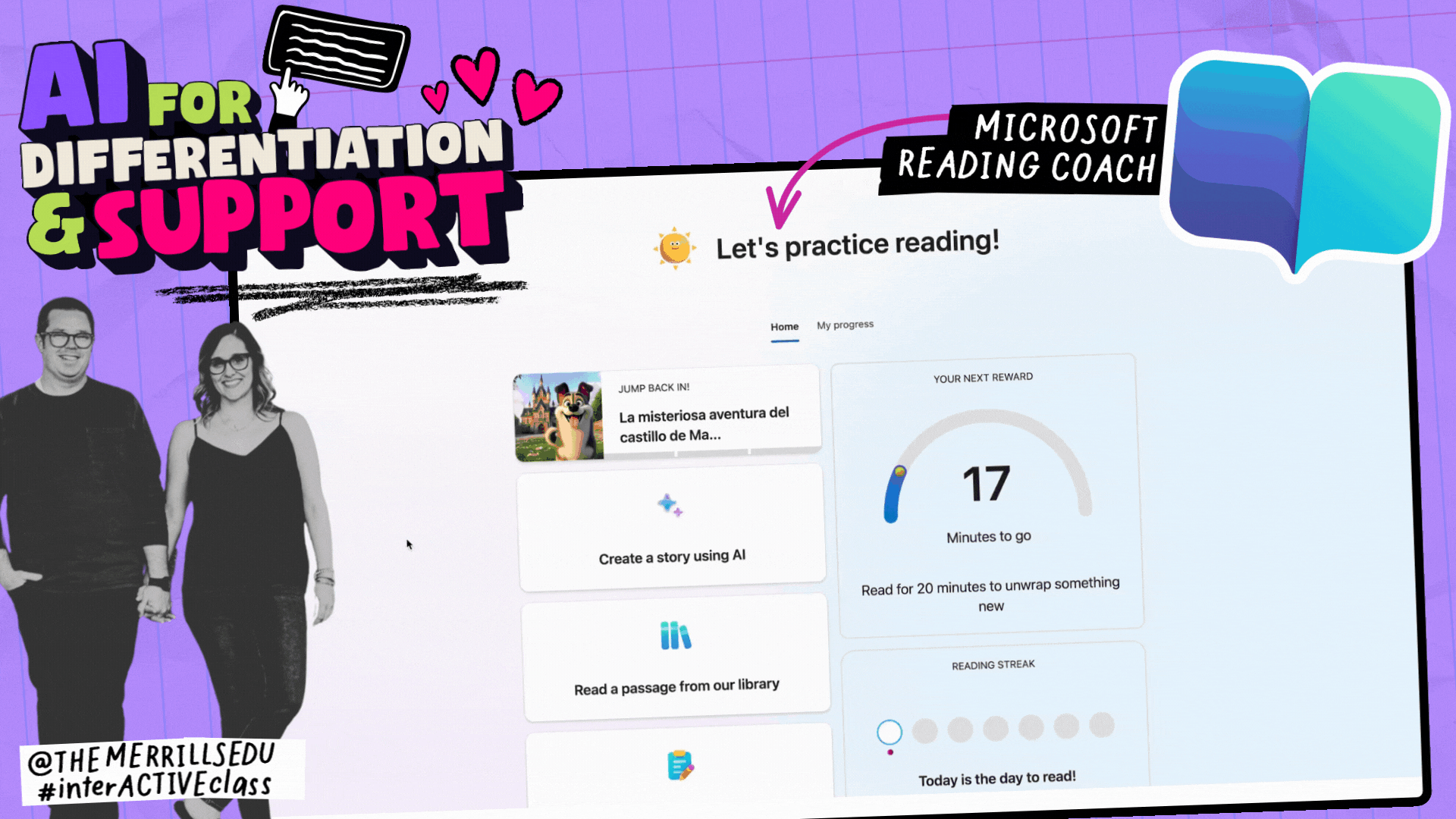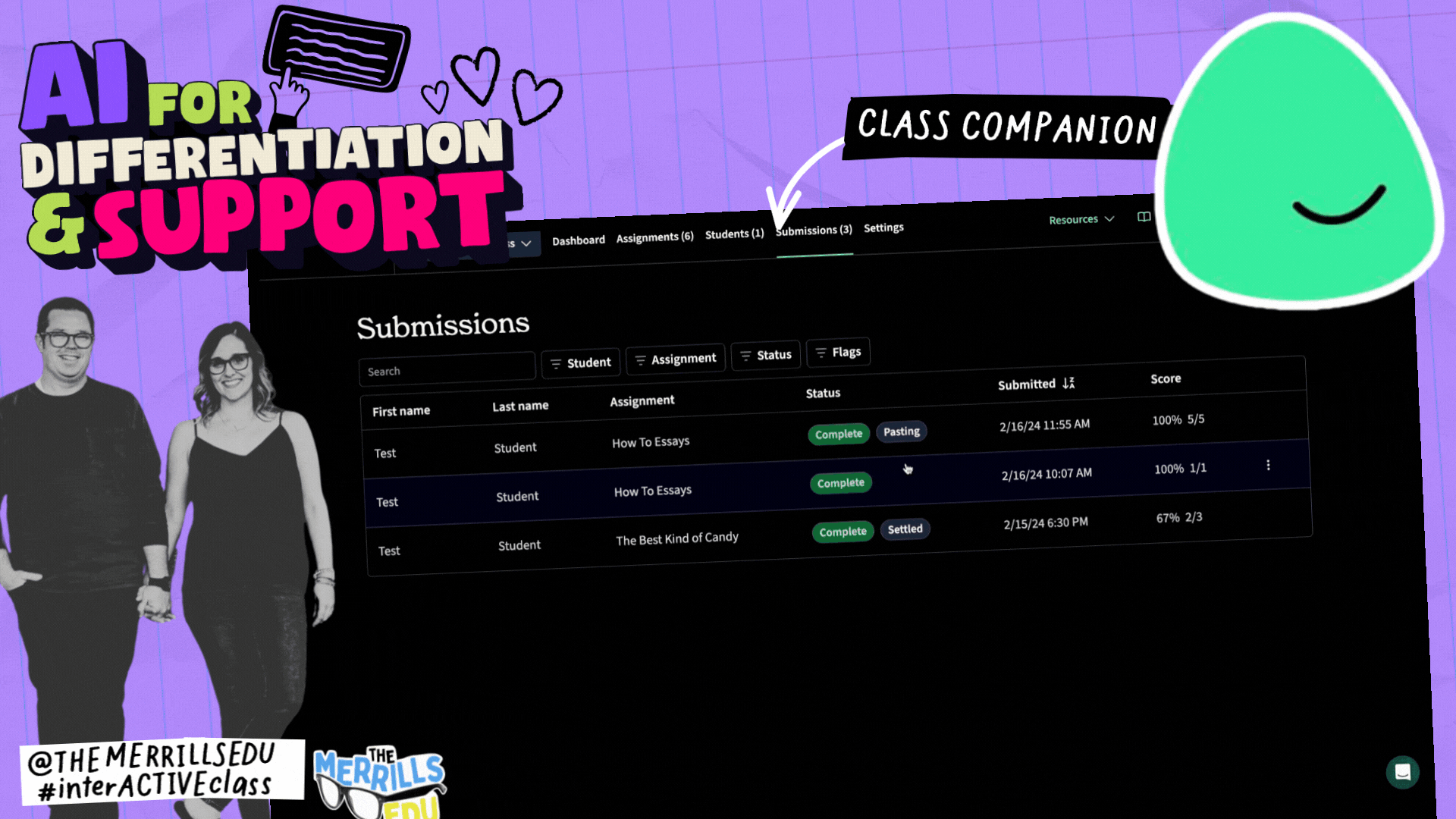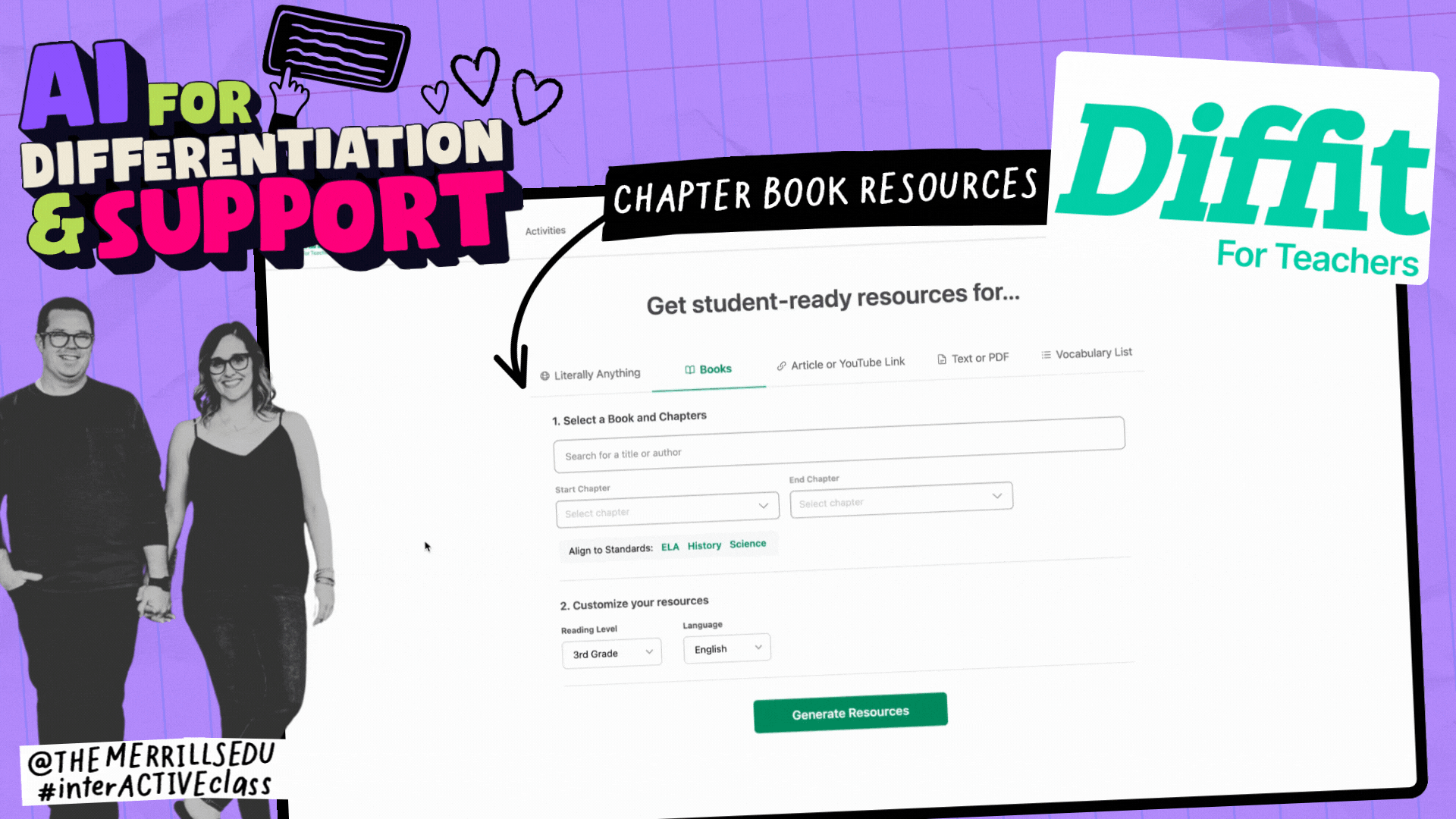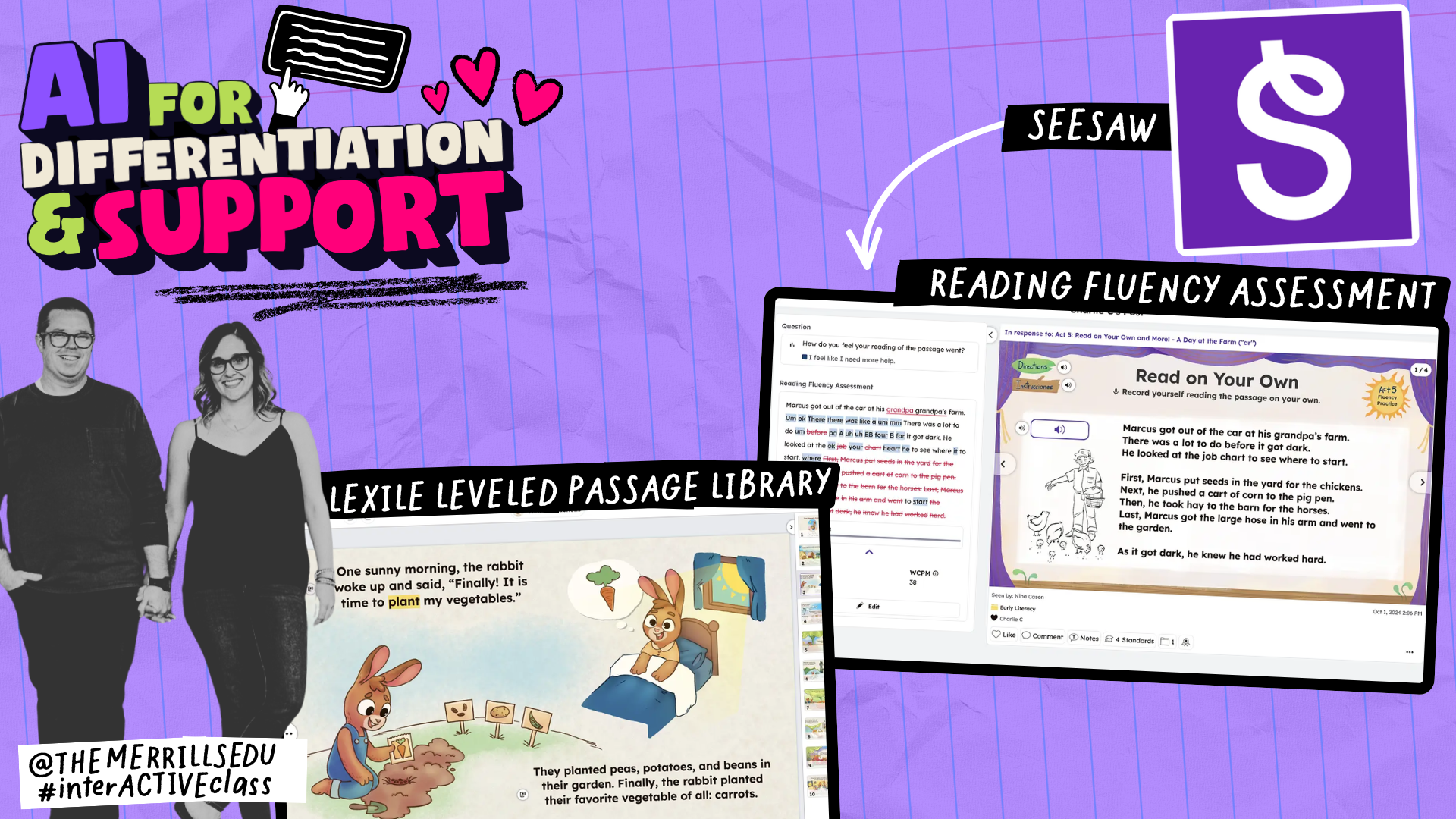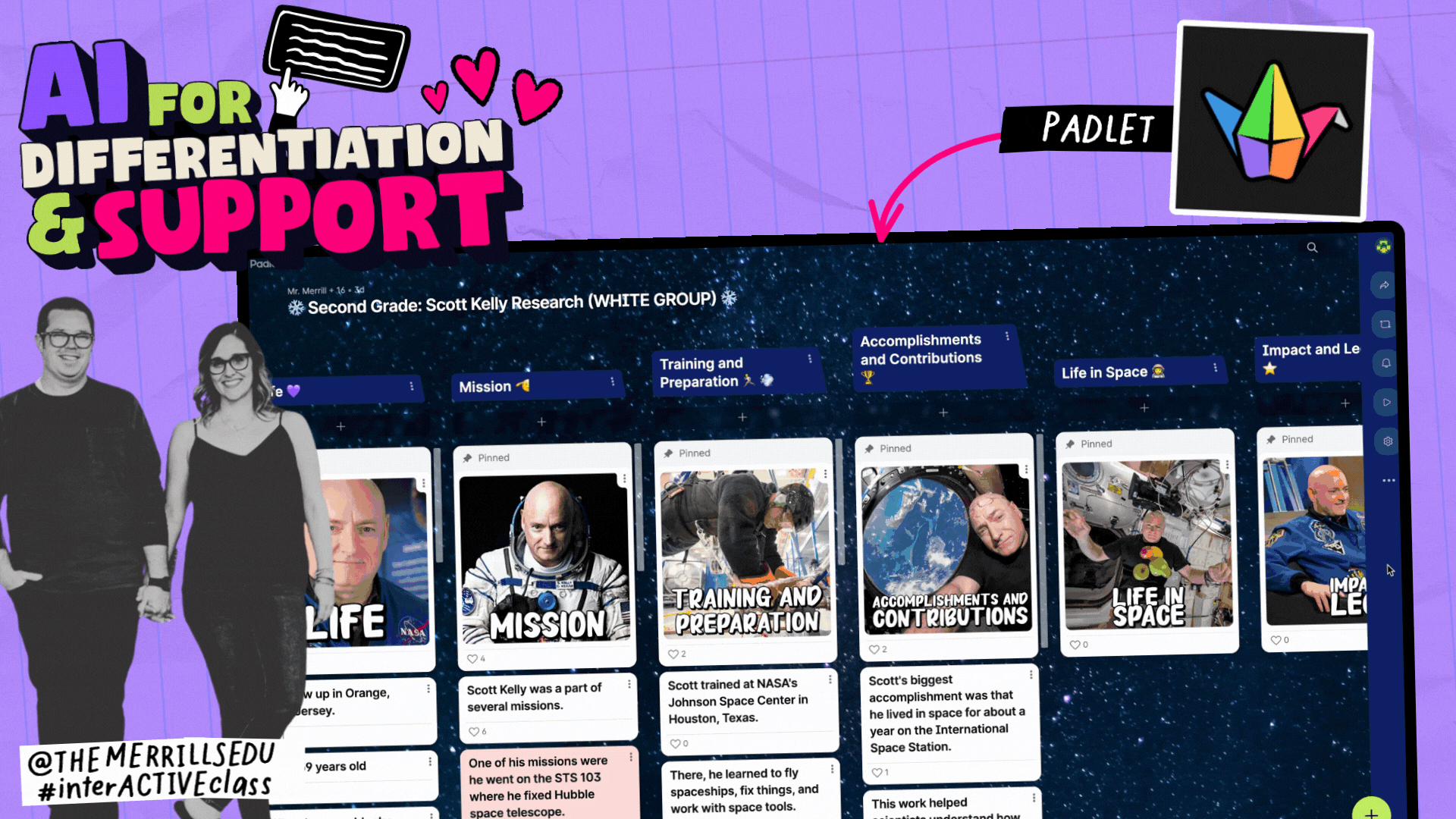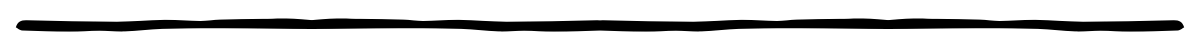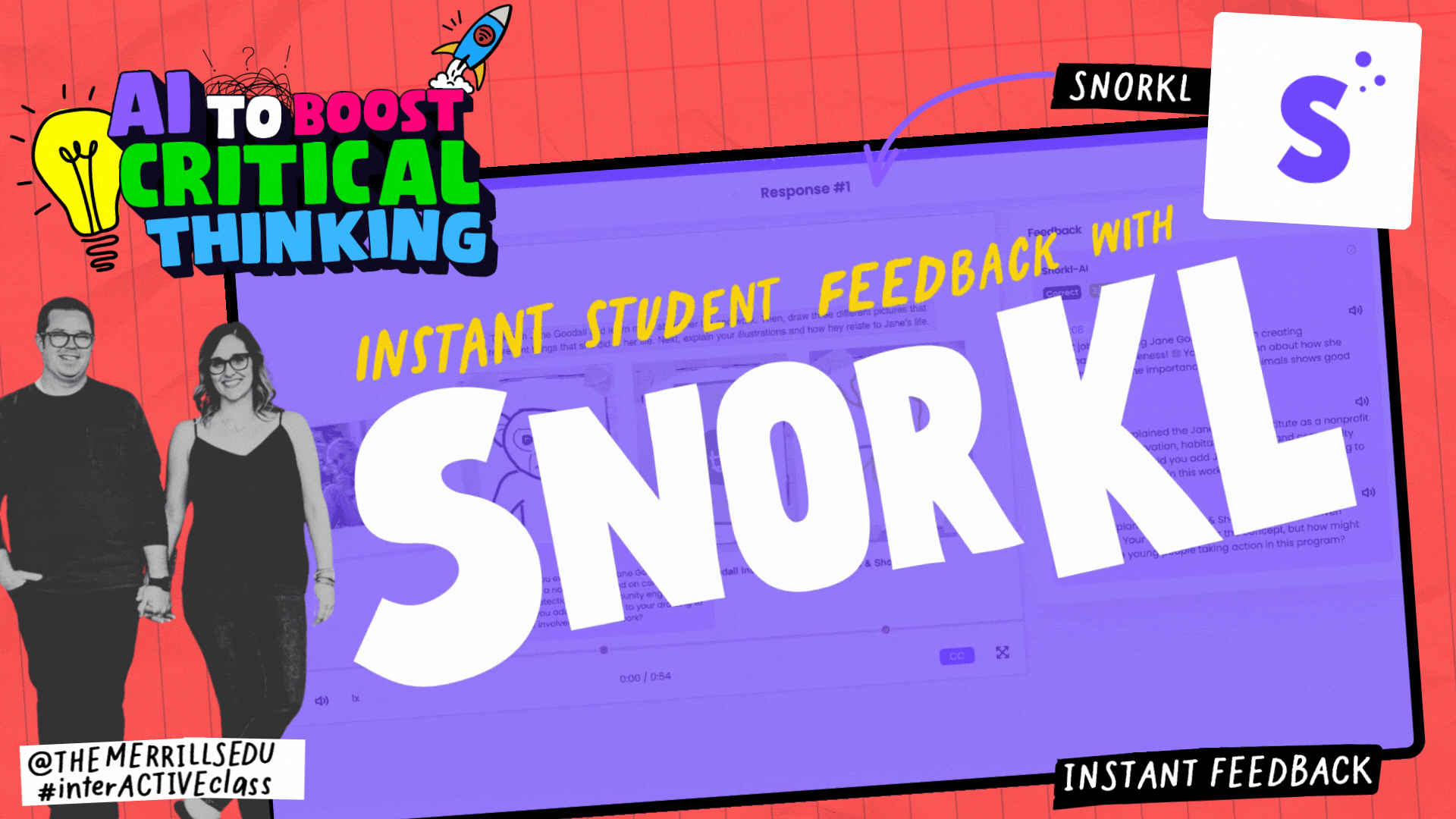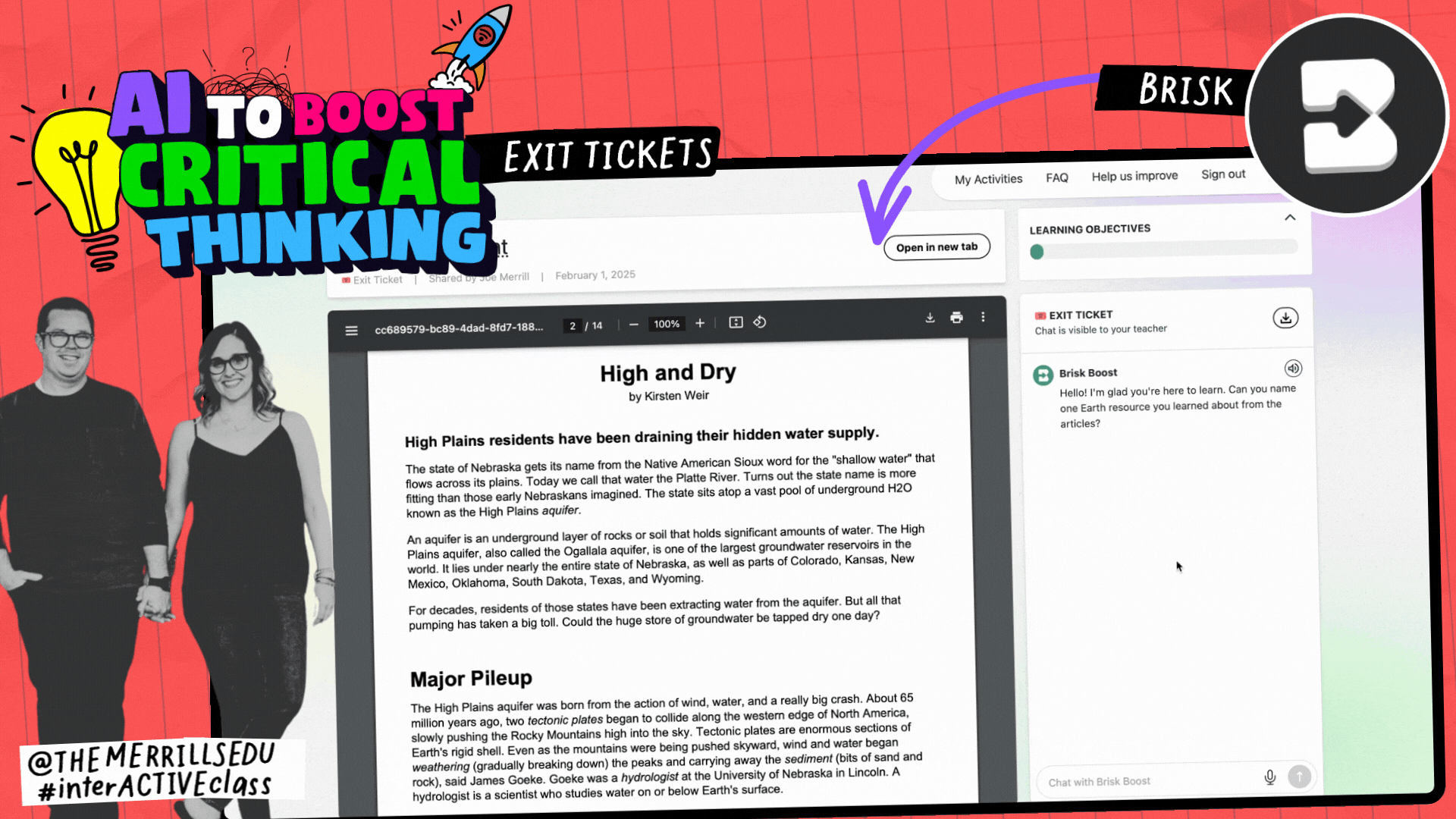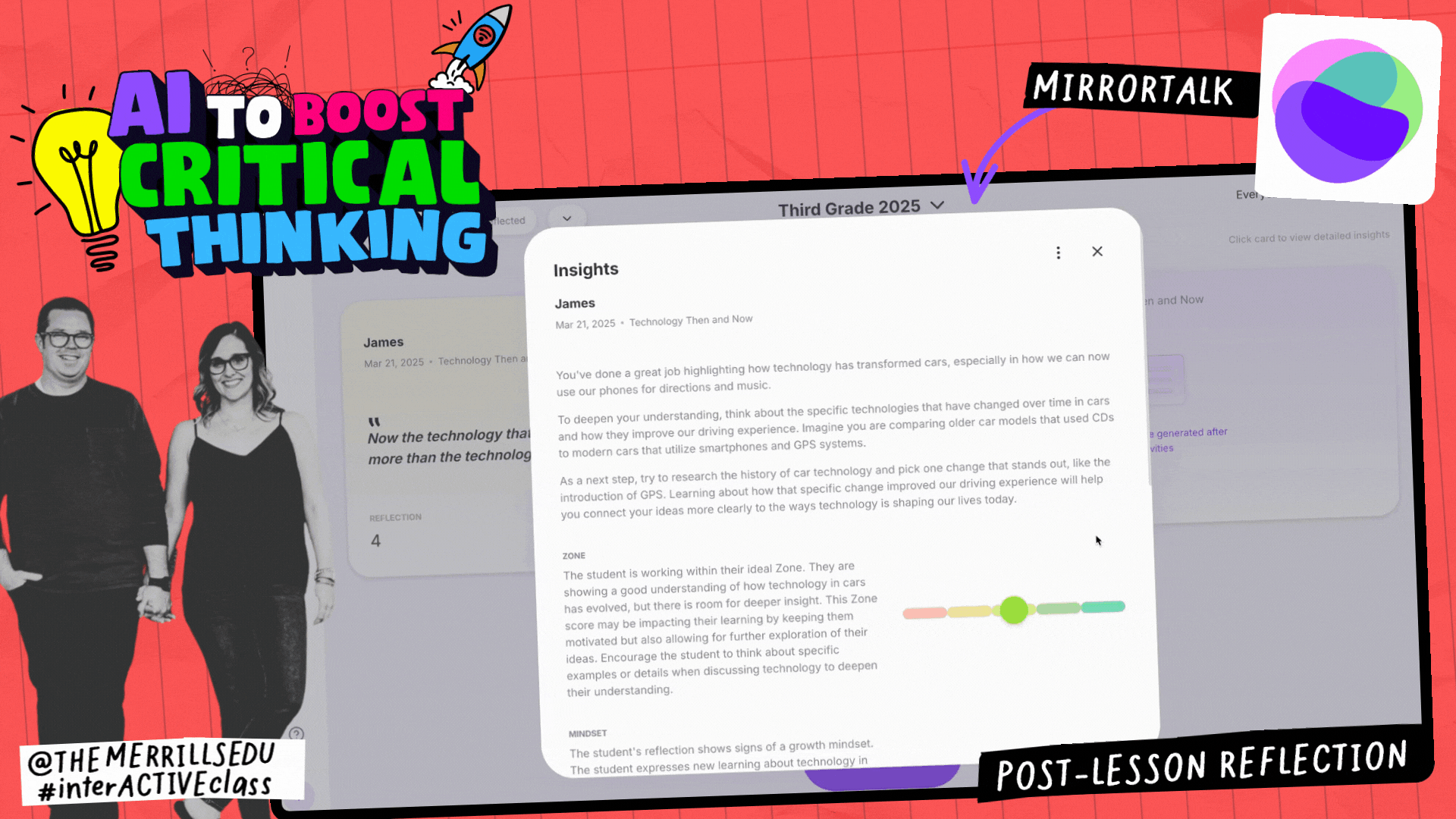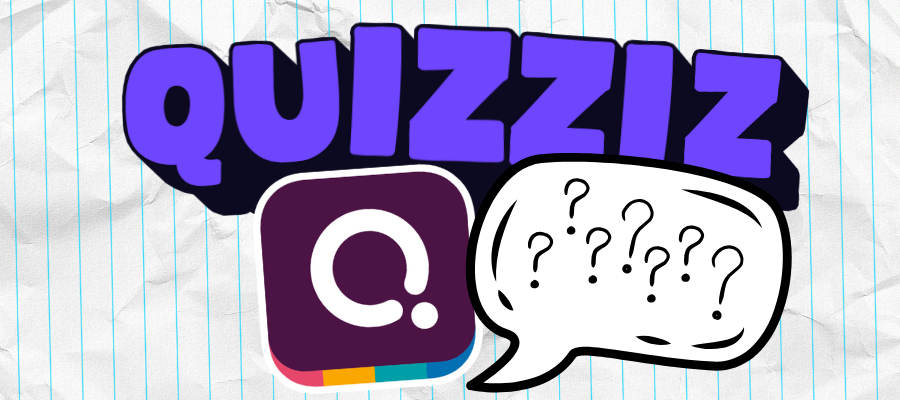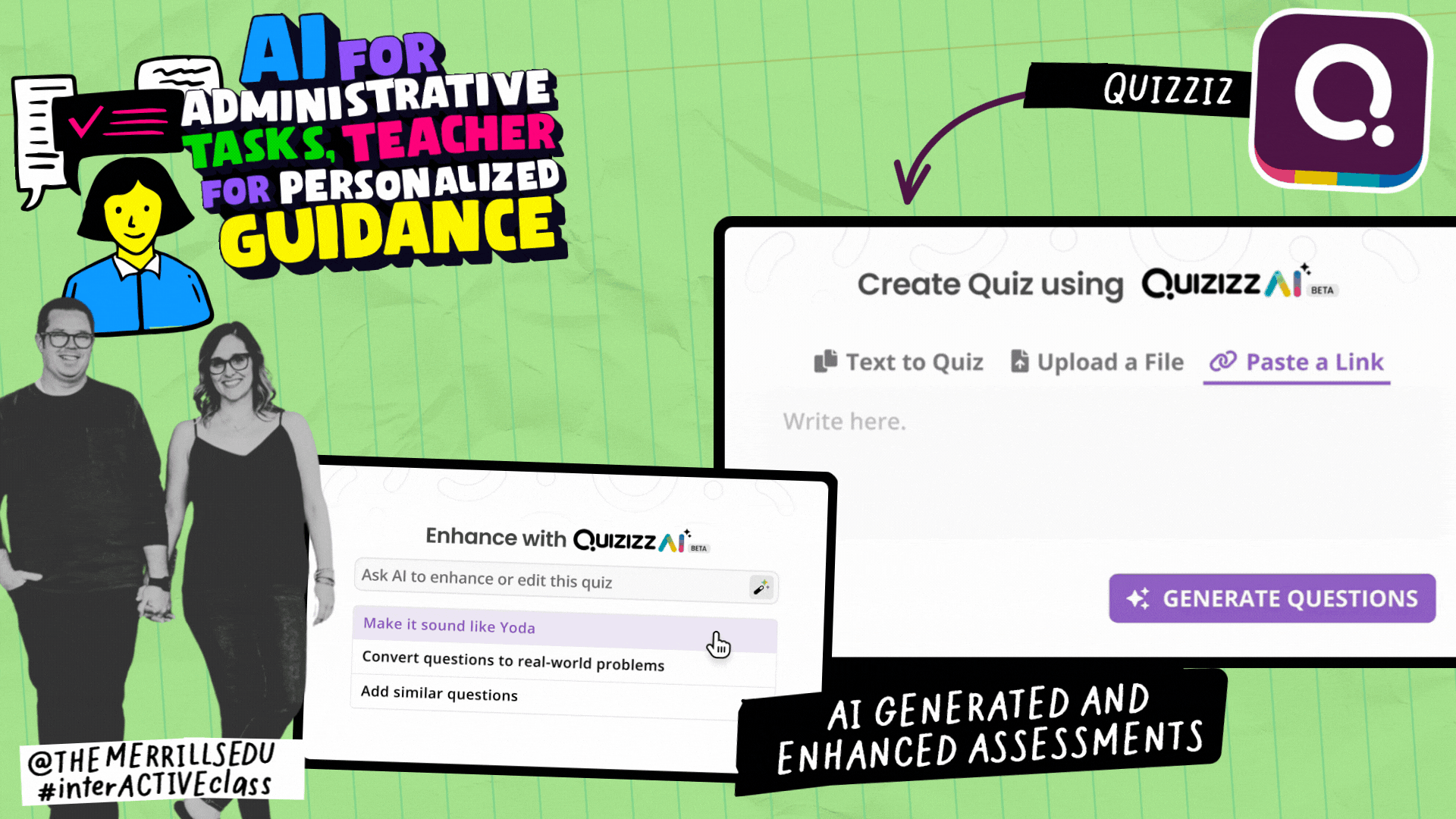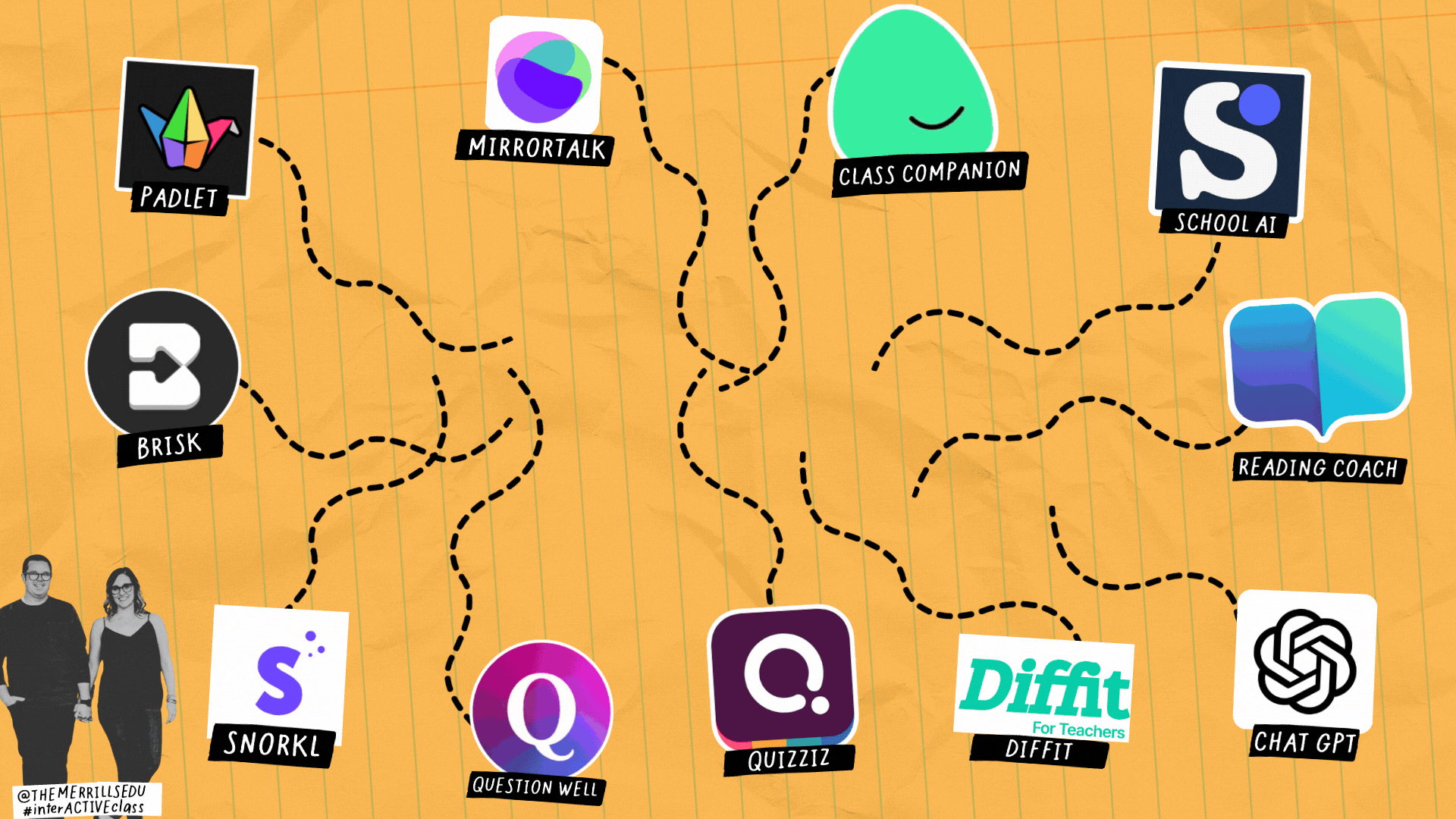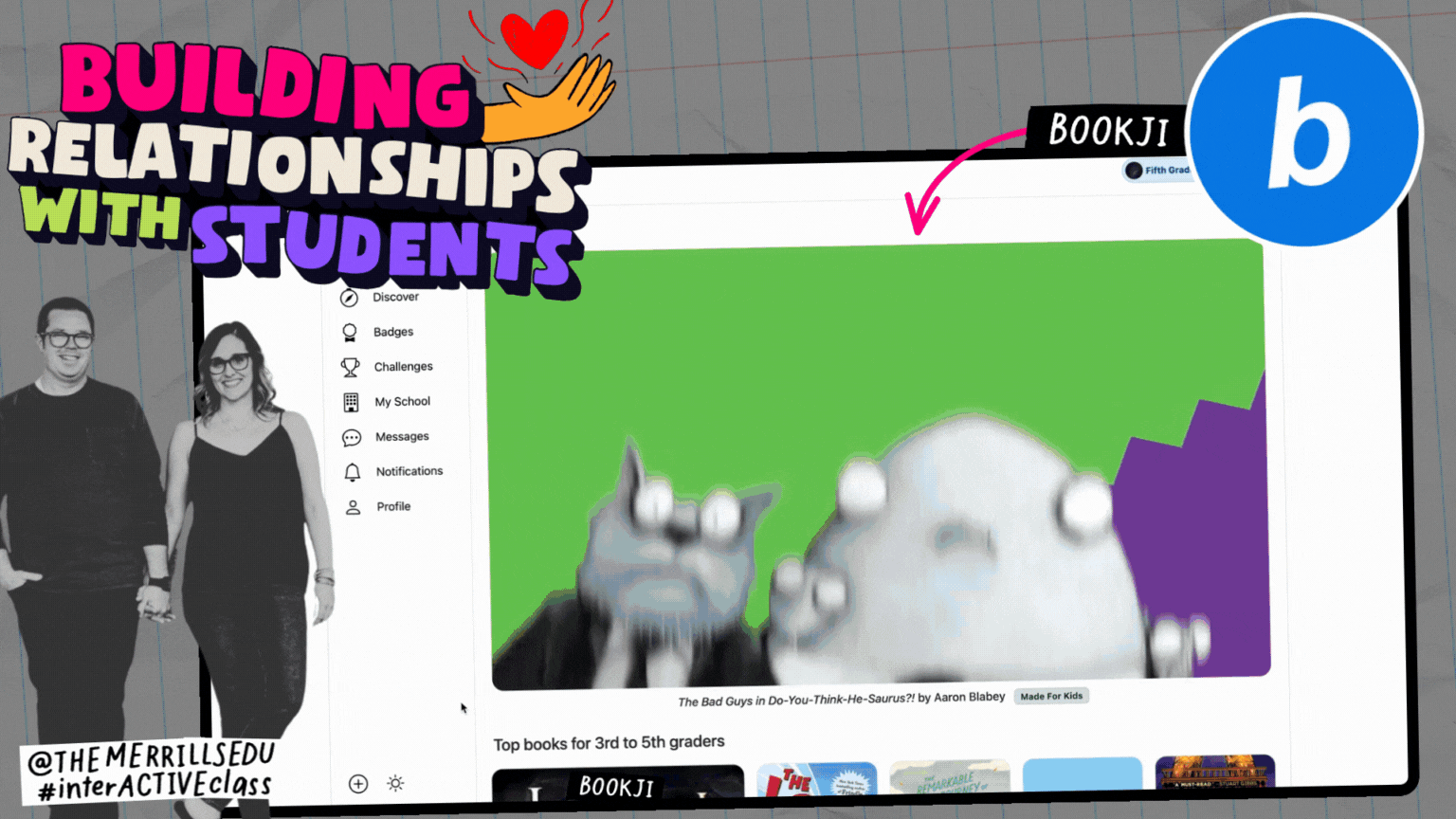AI is shaking things up in classrooms, making personalized learning and creative expression more accessible than ever. But with so many tools out there, it’s easy to wonder: How do we keep the human connection at the center of it all? Our dear friend and illustrator, Manuel Herrera said it best, “AI still needs a human’s touch.” In this post, we’ll dive into classroom-tested AI tools that spark creativity, boost critical thinking, and support student growth—without losing the magic of great teaching. (Note: we have tried to limit the tools mentioned in this post to those that are both COPPA and FERPA compliant)
Please note: This blog post was hand-crafted and was not created using AI.
(click on any subheading to jump to that section)
AI for Differentiation & Support
AI is a game-changer when it comes to meeting students where they are. Whether it’s offering real-time coaching or providing instant feedback, it can help personalize learning without piling more onto your plate. By using AI for differentiation, you can focus on deeper instruction while students get the support they need, right when they need it. It's like having a full time assistant right alongside you. Let’s dive into some classroom-tested tools and creative ways to use them effectively.
Microsoft’s Reading Coach
Platform: Web, Login / email is recommended
Price: Free
https://coach.microsoft.com/
Microsoft Reading Coach helps students improve their reading fluency by offering immediate, personalized feedback. It listens as students read aloud, providing insights on pacing, pronunciation, and accuracy. Because it adapts to each student’s needs, it becomes a supportive tool in your classroom, allowing you to focus on higher-level instruction. The best part? Students select the content they read. Using school-safe AI, Reading Coach creates stories based on their choices of character, setting, and reading level, ensuring immediate engagement.
School AI
Platform: Web
Price: Free & paid options
https://schoolai.com/
School AI is a powerful tool for differentiation, offering educators the ability to create personalized learning experiences. Through Sidekick, you can design content tailored to specific learning standards, ensuring alignment with your curriculum. This allows for content that’s targeted to individual student needs. On top of that, School AI is packed with accessibility features like dictation, translation, and read-aloud, which support all students, including English Language Learners (ELLs) and those with diverse learning needs. These features help keep students engaged and ensure everyone has the resources they need to succeed.
Class Companion
Platform: Web
Price: Free & paid options
https://classcompanion.com/
Class Companion is a powerful tool for differentiation that provides students with immediate writing feedback, helping them improve their writing skills in real-time. This allows you to focus on higher-level instruction while the AI handles the more foundational aspects of feedback, like grammar and structure. It not only saves you time but also ensures that each student receives tailored support, making it easier to address individual learning needs and foster independent growth.
Diffit for Teachers
Platform: Web & Mobile
Price: Free & paid options
DIFFIT.COM
Diffit for Teachers makes differentiating content quick and effortless. With just a few clicks, you can instantly adjust the reading level of any article, passage, or text—making it accessible for all learners. Whether you need simplified versions for emerging readers or more complex versions for advanced students, Diffit does the heavy lifting while you focus on guiding comprehension and deeper thinking. Plus, it can generate leveled questions, vocabulary lists, and summaries, saving you time on prep while giving every student a version of the content they can engage with. It’s an incredibly effective way to ensure all students have access to meaningful, appropriately challenging material.
Seesaw
Platform: Web & Mobile
Price: These features require a paid plan
https://seesaw.com/
Seesaw’s AI-enhanced instruction tools take personalized learning to the next level. Teachers can automate assessments, track progress, and get real-time insights on student performance, making it easier to differentiate instruction. With AI-driven recommendations, students get tasks that match their learning needs. While Seesaw offers a free version, these AI features are part of their premium plan, which is perfect for schools looking for more advanced capabilities. Check out more details here.
Padlet
Platform: Web & Mobile
Price: Free and Paid versions available
PADLET.COM
Padlet’s AI makes it easy for educators to create unique, collaborative boards tailored to their lesson content. With AI-generated images and video effects, students can visually express their learning in creative ways. Plus, Padlet’s Breakout Rooms feature allows you to differentiate activities by grouping students based on their needs or skill levels. This makes it simple to offer targeted support or extend learning for advanced students, all while fostering collaboration and creativity. It’s a flexible tool that adapts to fit any classroom!
Wakelet
Platform: Web & Mobile
Price: Free and Paid versions available
WAKELET.COM
Wakelet is an incredible tool for differentiation and support because it makes curating and sharing personalized content easy. With its AI-powered features, you can quickly generate collections of resources tailored to individual student needs, whether it’s articles, videos, or interactive activities. This makes it easy to create differentiated learning pathways that students can explore at their own pace. Plus, Wakelet’s Immersive Reader is a game-changer for accessibility. It offers text-to-speech, translation, and customizable reading settings, ensuring that all students can engage with the content in a way that works best for them. It’s a simple but powerful way to provide personalized support and make learning more accessible for everyone.
AI for Creative Student Expression
AI offers a wide range of ways for students to express their creativity, turning their ideas into reality. Whether it's through digital art, music, storytelling, or video production, AI tools help students bring their imaginations to life while developing valuable skills along the way. Let’s check out some AI-powered tools that can inspire students to express themselves in innovative and exciting ways!
Canva
Platform: Web & Mobile
Price: Free for educators and students
canva.com/education/
With Canva, students can bring their creative ideas to life by integrating AI-generated content into a variety of learning projects. Whether for videos, presentations, graphics, or infographics, Canva allows students to easily design engaging visuals that enhance their work. The AI tools assist by generating backgrounds, text effects, and illustrations, making it easier for students to focus on their creativity rather than the technical details. Additionally, students can use the AI in Canva's whiteboards to organize brainstorming sessions by topic, name, color, or reactions. This allows them to collaborate, and design in real time, further encouraging creativity and critical thinking in the classroom. Check out some of our classroom examples where students used AI below!
Adobe Express
Platform: Web & Mobile
Price: Free for educators and students
adobe.com/education
Adobe Express really sets itself apart with its AI-powered image generation. Unlike other tools, Adobe’s AI can take more complex prompts and turn them into high-quality, realistic visuals that align closely with what students envision. Whether it's for creating backgrounds, characters, or entire scenes, Adobe’s AI produces results that are richer and more accurate than many other platforms, making it an ideal tool for students looking to express their ideas at a higher level. It’s truly next-level creativity!
Suno
Platform: Web & Mobile
Price: Free (READ Below carefully - coppa and ferpa COMPLIANCE isn’t clear)
SUNO.COM
As musicians ourselves, we have a bit of a love/hate relationship with AI-generated music. It’s wild to see an app like Suno instantly create a full song with lyrics and melody. But at the same time, it challenges creatives to step up their game. With AI handling the basics, it levels the playing field—making music creation accessible to all students, regardless of their musical background. However, it’s worth noting that Suno is not explicitly COPPA or FERPA compliant, so educators should use caution when considering it for classroom use. That said, it’s still a fun and engaging way for students to represent concepts, summarize stories, and turn their ideas into original music—pushing them to be even more creative.
AI to Boost Critical Thinking
AI isn’t just about making things easier—it’s about pushing students to think deeper and more critically. The right AI tools challenge their problem-solving skills and spark creative solutions. They encourage students to step outside the box, explore new ideas, and sharpen their analytical thinking. Let’s take a look at some AI tools that can help your students level up their critical thinking in the classroom!
Snorkl
Platform: Web
Price: Free and paid options available
snorkl.app
With Snorkl AI, students can really let their creativity shine while reflecting on their choices. It’s not just about creating something visually cool—it’s about thinking through their decisions and justifying why they went in a certain direction. This tool gives students the freedom to explore their ideas while encouraging them to stop and analyze how those ideas come together. What’s even better? They can re-submit their work after getting feedback from the AI, which helps them think critically and refine their ideas. It’s a fantastic way to keep pushing students to improve and dive even deeper into their creative thinking.
Book Creator & Adobe’s AI Image Generator
Platform: Web
Requirements: Students must log into their Adobe Express account before launching it in book creator
bookcreator.com
With Book Creator, students can craft their own stories, adding in text, images, and interactive elements to bring their narratives to life. While Book Creator offers minimal AI features, combining it with Adobe Express AI opens up new possibilities. Students can now use Adobe’s AI Image Generator to create visuals that align perfectly with their stories—whether it’s a character, setting, or a key moment in the plot. This gives students even more freedom to express their creativity and connect with their stories, allowing them to visualize their ideas in exciting ways.
Book Creator & Canva
Platform: Web
Requirements: Students must log into their Canva account before launching it in book creator
With the Canva integration in Book Creator, students can really level up their storytelling. Canva gives them access to a huge library of templates, graphics, and design elements, making it easy to create visuals that perfectly match their written work. Whether it’s designing custom covers, creating character illustrations, or adding interactive elements, the possibilities are endless. Combining Canva’s design tools with Book Creator’s interactive platform lets students take full control of how their stories come to life, making their creations more engaging and visually impactful. It’s a great way for them to express their creativity while building essential design skills.
Brisk
Platform: Web
Price: Free and paid options available
www.briskteaching.com/
Brisk isn’t just about analyzing, it’s about creating a dynamic, interactive experience. This tool gives personalized feedback on everything from grammar to structure, pointing out areas for improvement in real-time and helping students fine-tune their work. But what really sets Brisk apart is how it can generate activities like debates or brainstorming sessions, pushing students to engage more deeply with the material. It’s all about reflection, revision, and critical thinking. Whether it’s helping students refine their writing or challenging them with new ideas, Brisk empowers students to take ownership of their learning and grow with each activity.
MirrorTalk
Platform: All
Price: Free and paid options available
MirrorTalk is a fantastic tool for boosting critical thinking through speaking and self-reflection. It gives students the chance to practice their pronunciation, fluency, and presentation skills by speaking aloud and receiving instant AI-powered feedback. But it’s more than just a speech coach—it pushes students to analyze their own responses, reflect on their delivery, and make adjustments in real time. This constant feedback loop challenges them to think critically about their word choice, tone, and clarity, helping them grow as confident communicators. Plus, by giving students the opportunity to review and improve their own speaking skills, MirrorTalk encourages self-awareness and deeper metacognition—skills that are essential for lifelong learning.
Balancing AI with Teacher Insight
AI is an amazing tool that can really boost teaching, but it’s just one piece of the puzzle. While AI can provide instant feedback, personalize learning, and even automate some tasks, it’s the teacher’s insight and connection with students that truly make the difference. As teachers, we know our students—their strengths, struggles, and personalities—better than any tool ever could. AI can’t replace that human touch. The magic happens when we strike the right balance: using AI to support and enhance our instruction while still bringing in our experience, creativity, and empathy to guide students where they need to go. When we combine the power of AI with our own teacher insight, we create a learning environment that’s truly dynamic and impactful.
AI for Administrative Tasks, Teacher for Personalized Guidance
You can let AI handle the repetitive stuff, like grading or data analysis, so you can spend more time on what really matters. For example, AI can give instant feedback on writing assignments, which frees you up to offer more personalized, meaningful support to each student. That way, you get to focus on what you do best: building relationships and addressing the unique needs of your students. Here are some apps that can help!
Quizziz
Platform: Web
Price: Free and paid options available
quizizz.com
Quizizz is a game-changer when it comes to managing assessments and saving you time. With AI-powered grading, it instantly scores multiple-choice, short-answer, and true/false questions, giving students immediate feedback. That means less time spent on grading and more time for you to focus on what matters most—meeting individual student needs. The automatic reports make it easy to spot trends and identify gaps, so you can make smarter, data-driven decisions for the next lesson. And with its game-like format, Quizizz keeps students engaged while helping them actively participate in their learning.
Empowering Student Voice
AI can help create opportunities for all students to express themselves. Tools like Snorkl and Canva, for example, can support creative expression and give students platforms to share their voices. However, the role of the teacher is crucial in helping students reflect on their work, making sure that their creative output aligns with their understanding of the lesson or concept. Here are some platforms with integrated AI that encourage student voice.
AI as a Companion, Not a Replacement
AI is an incredible teaching companion, but it’ll never replace the heart of the classroom—you. While AI can handle repetitive tasks, offer instant feedback, and personalize learning, it still needs your expertise to guide, inspire, and connect with students. The key is using AI to enhance your impact, not overshadow it. When paired with your insight, tools like Class Companion, School AI, and Microsoft Reading Coach become powerful allies, helping you support students more effectively while keeping the human touch at the center of learning.
AI in Collaboration and Critical Thinking
AI isn’t just a solo act—it’s a powerful tool for boosting collaboration and critical thinking. Whether students are co-creating content, analyzing their choices, or building on each other’s ideas, AI helps spark deeper engagement. Tools like Canva, Snorkl, MirrorTalk, and Adobe Express encourage students to think creatively, justify their decisions, and collaborate in meaningful ways, turning learning into an interactive, thought-provoking experience. Here’s a list of our favorite tools to encourage collaboration and promote critical thinking in the classroom!
Building Relationships with Students
You might be wondering, why is there a section on building relationships in an AI blog post? Well, while AI can’t replace authentic connections, it can help create safe, meaningful spaces for them to grow. One of our favorite apps for this is Bookji. It’s a social media-style reading platform where students can create profiles, share book reviews, and interact with each other’s posts—all while teachers join in the conversation. This book-based community gives you insight into students’ interests, personalities, and even their sense of humor through their reviews. Plus, Bookji’s AI safeguards keep everything focused on books and literacy, making it a safe and relevant space for students to express themselves. It’s an awesome way to build relationships through literacy and make reading a shared, social experience in your classroom.
-- Please follow us on social media and tag us with your AI in EDU ideas! 👓👗
For more tips, tricks and lesson ideas for making learning more interACTIVE, check out our books The InterACTIVE Class series on Amazon!