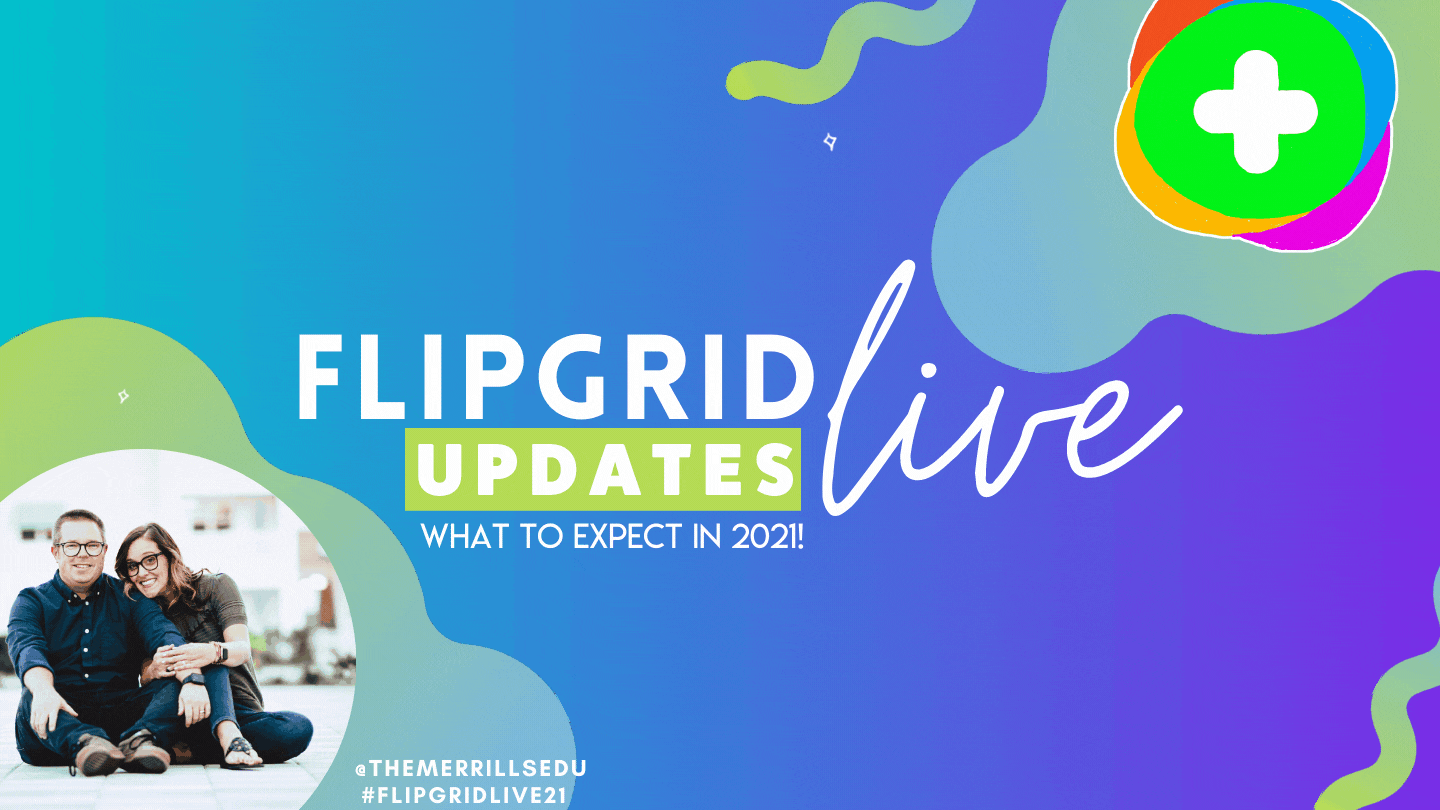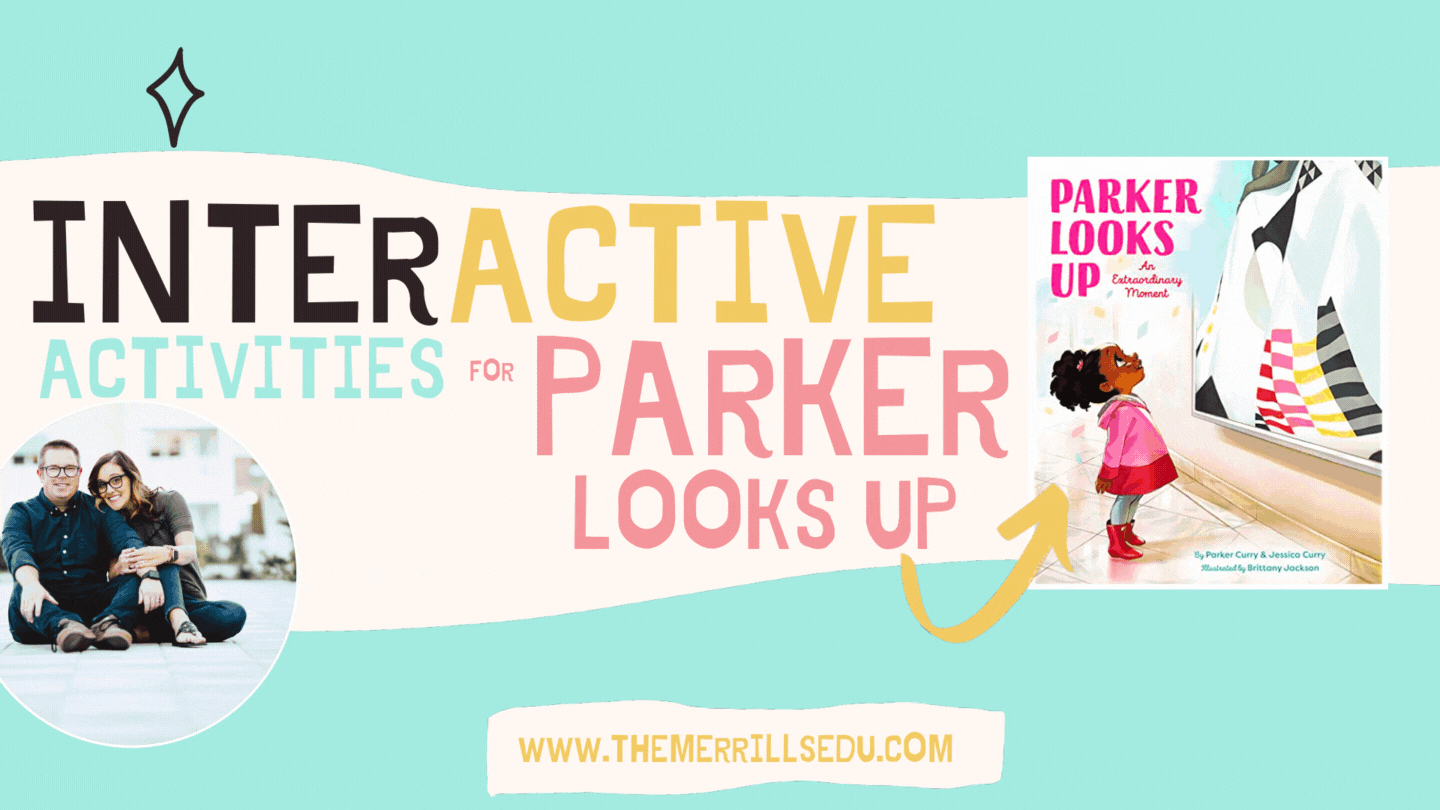One of our favorite things about Flipgrid is the fact that anyone can use it. It doesn’t matter if you’re just starting school, finishing school, teaching in school, or just using it to be COOL - Flipgrid is for you. The app is constantly changing, and often times gems are hidden right under our nose - or mouse pointer!
20 Ways for Students to Use Canva in the Classroom
Flipgrid LIVE 2021: What are the New Flipgrid Updates?
InterACTIVE Activities for Parker Looks Up!
From Desk to Digital: Examining the Similarities and Difference Between Characters
From Desk to Digital is a series of mini blog posts where @TheMerrillsEDU share ways to transform your students education into an interACTIVE experience. Whether substituting a worksheet or trying something new, these activities are easy and can be implemented into your classroom tomorrow! In this post, learn how your students can become characters from your story using the Flipgrid Shorts camera!
InterACTIVE May the 4th Activities!
How to Use Flipgrid During Remote Learning
20 Apps that Work with Flipgrid
How to Play "Among Us" on Flipgrid!
Using Wonderopolis for Remote Learning
Remote learning has definitely posed some. new challenges for teachers looking to finish the year virtually. One of these is the ability to monitor, differentiate and provide scaffolding for student learners. Wonderopolis is a great resource for teachers looking to provide meaningful content to students to use for learning, while also being sensitive to the various learning situations student have at home.
New Flipgrid Features and Updates from Flipgrid LIVE!
Creating Flipgrid Book Talks During Remote Learning
I was determined to find a way for us to share this time together even though we are apart and Flipgrid was the perfect platform to do this in. The multiple features and tools within the Flipgrid platform make read aloud possible and still give us a space for discussions during this time of asynchronous learning.
Flipgrid Integration in Nearpod
Flipgrid is at it once again, and during this time of remote learning the ability to integrate a Flipgrid Topic directly into a Nearpod presentation is so useful! Now in addition to creating Nearpod lessons filled with collaborative slides, 3D explorations and embedded activities, students can now share their voice on Flipgrid!
Using the Draw Tool in Flipgrid
Going ⚡LIVE ⚡on Flipgrid with YouTube!
Remote Learning 101: Presented by The InterACTIVE Class
Using Flipgrid For Inquiry
Using Flipgrid to Promote Critical Thinking 💭
Part of developing an #interACTIVE lesson is finding a way to engage students in their own learning. Sometimes this comes by integrating new apps or programs, but it doesn’t always have to be through something new. Often, using a program students are already familiar with in a new way can be just as effective.