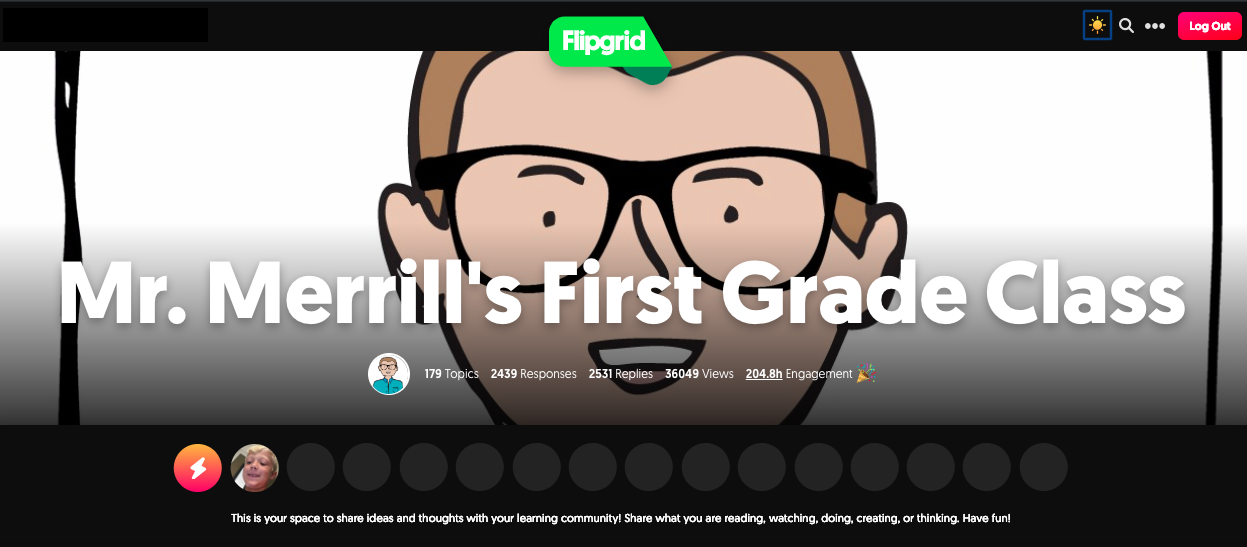One of Flipgrid’s most powerful features is often overlooked. “Ideas” has a similar feel to Instagram or Facebooks’ “Stories.” You can even swipe from left to right!
These quick bursts of thinking can help to ignite a larger conversation in your topics. But, if you’re looking for an efficient and easy way to integrate “Ideas,” don’t think about it too hard…let your students do the thinking!
Above is an example of a lesson I recently did with my first graders. I prompted them with a word problem, then asked the entire class to attempt to solve the problem using only mental math. I knew that only a few kids would be able to handle solving it - but that was exactly what I wanted. So, after about a minute, I asked anyone who thought they knew the answer to raise their hand. Once I had a student who was able to answer correctly, I gave them permission to go and record an “Idea” on Flipgrid. In the “Idea” video, they simply stated what the answer was to the problem - nothing more. So now, all of my students understood where they needed end up - but the real question was could they explain how to get there? So, this is where they worked out the problem on a whiteboard. After practicing what to say, the entire class went onto Flipgrid and started explaining their thinking and strategies. The students knew if they didn’t end up with the answer in the “Idea,” then they were incorrect and had to keep trying. It was neat to see was how the class worked everything out. There were 2-3 similar strategies used to solve, but not one was used more than the other. We all arrived at the same answer, but with “Ideas,” we reached a higher level of thinking. — 👓